






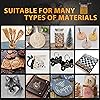
Ready to go? Add this product to your cart and select a plan during checkout. Payment plans are offered through our trusted finance partners Klarna, PayTomorrow, Affirm, Afterpay, Apple Pay, and PayPal. No-credit-needed leasing options through Acima may also be available at checkout.
Learn more about financing & leasing here.
30-day refund/replacement
To qualify for a full refund, items must be returned in their original, unused condition. If an item is returned in a used, damaged, or materially different state, you may be granted a partial refund.
To initiate a return, please visit our Returns Center.
View our full returns policy here.
Size: OLM2 S2-LU2-2
Features
Specs & Other Info
| Specification | Details |
|---|---|
| Dimensions | 62 x 22 x 13 cm |
| Weight | 3.84 kg |
| Brand | Ortur |
| Origin | China |
| Release Date | September 2021 |





This is our summary and key points to consider based on customer reviews.
The product reviews for the laser engraver highlight its effectiveness and versatility in engraving and cutting, with particular praise for its ease of setup and operation. Users appreciate the machine's precision and the quality of the results, even when handling complex tasks. However, there are mentions of a steep learning curve for beginners, especially regarding the assembly instructions and the need for additional software. One review detailed customer service challenges, but this outlier does not detract from the overall positive reception of the machine's performance.
Pros
Cons
Should I Buy It?
If you are looking for a reliable, versatile laser engraver that provides high-quality results and are willing to navigate the initial learning curve, this product is a strong choice. Its performance and precision make it suitable for both hobbyists and more experienced users. However, beginners should be prepared to invest time in learning and possibly seek additional resources beyond what is provided.



