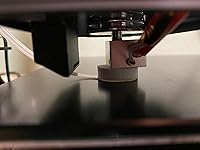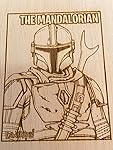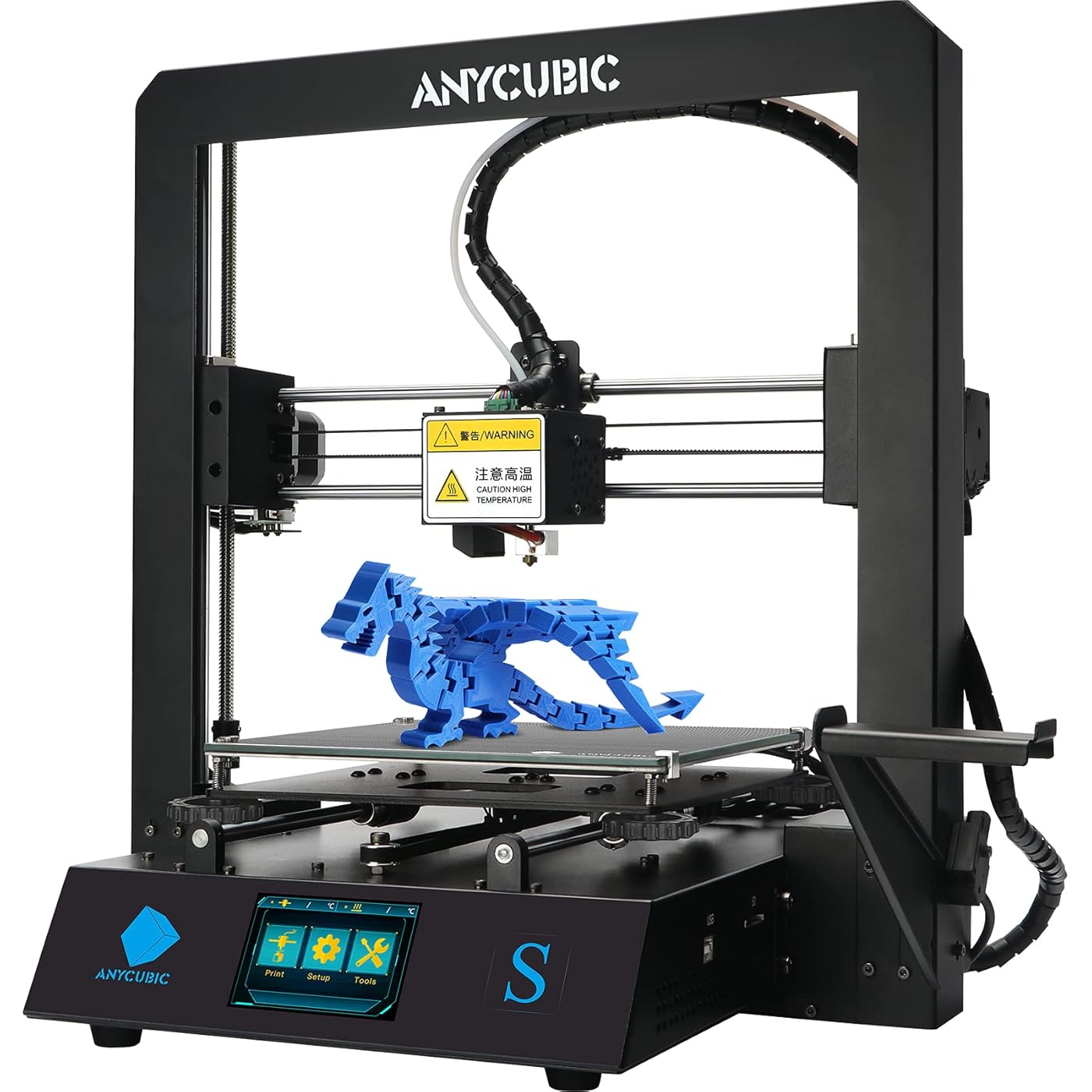








Notify me when this product is back in stock
Ready to go? Add this product to your cart and select a plan during checkout. Payment plans are offered through our trusted finance partners Klarna, PayTomorrow, Affirm, Afterpay, Apple Pay, and PayPal. No-credit-needed leasing options through Acima may also be available at checkout.
Learn more about financing & leasing here.
This item is eligible for return within 30 days of receipt
To qualify for a full refund, items must be returned in their original, unused condition. If an item is returned in a used, damaged, or materially different state, you may be granted a partial refund.
To initiate a return, please visit our Returns Center.
View our full returns policy here.
Size: Mega S
Features
Description
About ANYCUBIC ANYCUBIC has gathered a strong R&D team from domestic to overseas. A simpler, smarter and more practical philosophy has been applied to create high-quality 3D printers to meet professional and daily life needs. Our goal is “The most popular 3D printer brand” based on quality products and innovative functions, to improve living quality and contribute to social development. ANYCUBIC Mega S 3D Printer The Mega S 3D printer is an innovative upgraded printer based on the classic Mega i3 3D printer. You only need to install the material rack, screw 8 screws, and plug in 3 wires to make it work. Technology: FDM (Fused Deposition Modeling)Metal Frame makes 3D Printing more stableHigh Quality Titan ExtruderMachine Weight: ~24.3 pounds What Can ANYCUBIC Mega S 3D Printer Bring to You? Bring more fun to your child's growth Provide more exquisite decorations for your next parties Replace worn-out parts for the machines you use Provide more excitement and convenience for your life Read more Works out of the Box 3 steps to set up ANYCUBIC Mega S 3D printer with 8 screws and 3 cables for minutes, not only meets fast assembly needs for expert users but also friendly use to beginners. High Precision and Stability ANYCUBIC Mega S 3D Printer uses integrated rigid metal body, concise and generous, with tough lines, solid materials, and very stable structure, which can minimize body shaking during printing to improve the printing quality. Larger Print Volume Printing size: 210mm x 210mm x 205mm. Larger printing size, smaller machine volume. ANYCUBIC Mega S does its best to gather more high performance and provide more creative space. Read more High Grade Titan Extruder ANYCUBIC Mega S 3D Printer Equipped with updated Titan extruder, the optimized combination of the classic extrusion system and straight-through V5 extrusion head, provides smooth feeding, not easy to jam, and compatible with flexible filament. Upgraded ANYCUBIC Ultrabase The newly upgraded heating integrated lattice printing platform is coated with a patented microporous coating on the surface. Strong adhesion, easy to take molds, rapid and stable heating, it can be used repeatedly without any loss of performance. Suspended Filament Rack Black oxidized sheet metal parts with good texture. Mega S 3D Printer adopts integrated suspension design, which is simple and beautiful. The filament feeding is smoother, and the storage and organization are more convenient than others. Read more Power on Resume Print ANYCUBIC Mega S 3D Printer supports power on resume print and material interruption detection to avoid wasting time and resources, which means power off and material run out during printing process will not impact your printing result. TFT Touch Screen Mega S 3D Printer has 3.5" TFT Touch Screen, user-friendly interface, simple operation, rich functions, smooth operation, one-key switch between Chinese and English, which can provide you a different touch screen experience. Ideal for STEM Projects ANYCUBIC 3d printers give students the opportunity to create their own world by their hand, sparking their imagination and innovation. Ideal for helping them do wonders in STEM Projects. Read more Technical Specifications about ANYCUBIC Mega S 3D Printer Nozzle Diameter 0.4 mm/1.75mm Positioning Accuracy X/Y 0.0125mm, Z 0.002mm Print Speed 20~100mm/s (suggested 60mm/s) Materials PLA, TPU, ABS, HIPS, PETG, Wood Operating Temp 8°C - 40°C Operational Extruder Temp Max 260°C Operational Print Bed Temp Max 100°C Connectivity Memory card; Data cable Software Input Formats .STL, .OBJ, .DAE, .AMF Slicer Software Cura, Smplify3D, Repetier-HOST Layer Resolution 0.05-0.3mm Input Rating 110V/220V AC, 50/60Hz Printer Dimensions 15.94'' x 16.14'' x 17.83'' Extruder Quantity Single Software Output Formats GCode Working Voltage 12V DC Kobra Kobra Plus Kobra Max Vyper Chiron ANYCUBIC 3D Printer PLA Filament Printing Technology FDM FDM FDM FDM FDM Color: Black Build Volume: 8.7" x 8.7" x 9.8" 11.8" x 11.8" x 13.8" 15.7'' x 15.7'' x 17.7'' 9.6" x 9.6" x 10.2" 15.7'' x 15.7'' x 17.71'' Diameter: 1.75 ± 0.02mm Materials PLA, ABS, PETG, TPU PLA, ABS, PETG, TPU PLA, ABS, PETG, TPU PLA, TPU, ABS, PETG, Wood PLA, TPU, ABS, HIPS, PETG, Wood Material: PLA Leveling Type: Auto Leveling Auto Leveling Auto Leveling Auto Leveling Semi-auto Leveling Weight: 2.2lbs (1KG) Layer Resolution: ±0.1mm ±0.1mm ±0.1mm ±0.1mm 0.05-0.3mm Total Length: ~340m Max.Nozzle Temperature: 260°C 260°C 260°C 260°C 250 °C Nozzle Temp: 190-230°C Max Heatbed Temp 110°C 90°C 100°C 110°C 100°C Hotbed Temp: No heated/50-80°C Printing Speed: <180mm/s (recommended 80-100mm/s) <180mm/s (Recommended 80-100mm/s) <180mm/s (recommended 80-100mm/s) <180mm/s (Recommended 80-100mm/s) 20-100mm/s(Recommended 60mm/s) Hardness: HRC105-110
Product Dimensions: 16.14 x 15.95 x 17.83 inches
Item Weight: 24.2 pounds
Item model number: Mega-S
Is Discontinued By Manufacturer: No
Date First Available: October 11, 2018
Manufacturer: ANYCUBIC