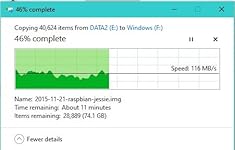Ready to go? Add this product to your cart and select a plan during checkout. Payment plans are offered through our trusted finance partners Klarna, PayTomorrow, Affirm, Afterpay, Apple Pay, and PayPal. No-credit-needed leasing options through Acima may also be available at checkout.
Learn more about financing & leasing here.
Eligible for Return, Refund or Replacement within 30 days of receipt
To qualify for a full refund, items must be returned in their original, unused condition. If an item is returned in a used, damaged, or materially different state, you may be granted a partial refund.
To initiate a return, please visit our Returns Center.
View our full returns policy here.
Features
Description
WEme USB 3.0 to SATA adapter allows you to connect any 2.5 or 3.5 SATA drive to your computer for faster data transferring. For backup, move or archive your laptop or computer's HDD files quickly and easily, such as iMac, Macbook Air, Microsoft Surface Pro, ultrabooks and so on. Super-fast USB 3.0 data transfer rates ensure file transfer speeds up to 5Gbps in minimal time. SATA III transfer rate up to 6Gbps. Specification: Output interface: USB 3.0/2.0/1.1 Power input: 100-240V, 50/60Hz Output: DC 12V/2A Power Cable Length: 1.5Meters USB Cable Length: 1.2 Meters LED Lights indicates Power and Activity Status. HDD Compatible: All 2.5" / 3.5", 9.5mm / 12.5mm SATA-I, SATA- II, SATA-III / SSD. Perfectly compatible with HDD from Seagate/ WD / HGST etc, and SSD from Intel/ Samsung/ Toshiba/ Jmicron etc. Max capacity up to 18TB. System Compatibility: Windows, MacOS, Linux OS. Packing Contents: - 1 x USB 3.0 to SATA Adapter Cable - 1 x USB 3.0 Micro B male to A male cable - 1 x 12V2A Power Adapter Note:- When connecting the3.5 inch HDD/SDD, please make sure to power the product with the provided AC power adapter to ensure a stable operation. This hard drive reader is for SATA hard drives (2.5" 3.5" HHD SSD), CAN'T read IDE hard drives. Questions: Q: PC prompts that the USB Device Not Recognized? A: Please try with another computer or USB device. Unplug&plug the USB cable or restart the PC. Q: The hard drive does not show up under Windows Explorer? A: Go to Disk Management, right-click the 'Unallocated' or 'Free space' and select the New Simple Volume option. Then assign the drive letter for the disk.
Compatible Devices: Laptop, Desktop
Connector Type: USB Type A
Color: USB-A Adapter with power supply
Item Dimensions LxWxH: 5.8 x 4.1 x 1.9 inches
Brand: WEme
Hard Drive: 12 TB 2.5" and 3.5" SATA HDD/SSD
Brand: WEme
Item model number: BC78839
Hardware Platform: PC
Operating System: WIndows/Mac/Linux
Item Weight: 7.2 ounces
Product Dimensions: 5.8 x 4.1 x 1.9 inches
Item Dimensions LxWxH: 5.8 x 4.1 x 1.9 inches
Color: USB-A Adapter with power supply
Hard Drive Interface: ATA-5
Power Source: DC
Manufacturer: WEme
Is Discontinued By Manufacturer: No
Date First Available: April 16, 2015