



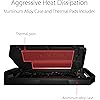






Ready to go? Add this product to your cart and select a plan during checkout. Payment plans are offered through our trusted finance partners Klarna, PayTomorrow, Affirm, Afterpay, Apple Pay, and PayPal. No-credit-needed leasing options through Acima may also be available at checkout.
Learn more about financing & leasing here.
Returnable until Jan 31, 2025
To qualify for a full refund, items must be returned in their original, unused condition. If an item is returned in a used, damaged, or materially different state, you may be granted a partial refund.
To initiate a return, please visit our Returns Center.
View our full returns policy here.
Color: ROG STRIX Arion
Features
Description
The ASUS ROG Strix Arion M 2 PCIe NVM Express SSD enclosure supports 2230/2242/2260/2280 form factor drives with data transfer speeds up-to 10 Gbps The screwdriver-free design provides easy installation while the included thermal pads and customized ROG aluminum case dissipate heat from your M 2 drive keeping Arion cool under pressure.
Hardware Interface: USB Type C
Brand: ASUS
Color: ROG STRIX Arion
Product Dimensions: 7.1"L x 3.8"W x 1.6"H
Hardware Platform: PC
Material: Aluminum
Item Weight: 98 Grams
Compatible Devices: Laptop
Hard Disk Form Factor: 2.5 Inches
Max Number of Supported Devices: 1
Data Transfer Rate: 1E+1 Gigabits Per Second
Manufacturer: ASUS
UPC: 192876449851
Hard Drive: Solid State Hard Drive
Series: ROG Strix Arion ESD-S1C
Item model number: ROG Strix Arion ESD-S1C
Item Weight: 3.46 ounces
Product Dimensions: 7.1 x 3.8 x 1.6 inches
Item Dimensions LxWxH: 7.1 x 3.8 x 1.6 inches
Hard Drive Interface: USB 3.2
Voltage: 5 Volts
Country of Origin: China
Is Discontinued By Manufacturer: No
Date First Available: December 12, 2019