

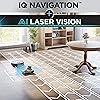
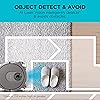
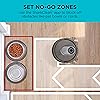
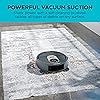




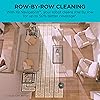
Ready to go? Add this product to your cart and select a plan during checkout. Payment plans are offered through our trusted finance partners Klarna, PayTomorrow, Affirm, Afterpay, Apple Pay, and PayPal. No-credit-needed leasing options through Acima may also be available at checkout.
Learn more about financing & leasing here.
30-day refund/replacement
To qualify for a full refund, items must be returned in their original, unused condition. If an item is returned in a used, damaged, or materially different state, you may be granted a partial refund.
To initiate a return, please visit our Returns Center.
View our full returns policy here.
Features
Description
Shark AI Robot Vacuum RV2001 truly adapts to your home, so you don’t have to clean before your robot cleans. Shark’s IQ Navigation is now smarter with AI Laser Vision, avoiding objects and responding to no-go zones as it cleans row by row, room to room—and you can even clean at night. Customize your clean via the SharkClean app or use voice commands with Amazon Alexa or Google Assistant. Wifi Troubleshooting: Make sure your phone is connected to your home Wi-Fi network before trying to connect your robot. Typical home Wi-Fi networks support both 2.4 GHz and 5 GHz. Make sure you are connected to a 2.4 GHz network when you enter your username and password. Ensure your robot is turned on and you hear an audio prompt. Do not use a VPN or a proxy server. Make sure Wi-Fi isolation is turned off on the router. There may be instances where your Shark robot loses connectivity while operating, due to a weak Wi-Fi signal, or entering a zone that blocks Wi-Fi. -Press the switch on the side of the robot to turn OFF (O) the power. -Wait 10 seconds, then turn the power back on and wait for the voice prompt. - Power off your phone, wait 30 seconds, and power back on. -Open Wi-Fi settings on your phone, find the Shark network, then select Forget Network. Reopen the SharkClean app and retry the connection process. It is normal for your robot to temporarily lose connectivity when it goes under furniture, or moves far from your router. Your Shark robot will automatically reconnect to Wi-Fi. If for some reason, the robot does not reconnect on its own, remove the unit from the dock. Power the robot off, wait 10 seconds, power the robot back on, and place it back on the dock.
Brand: Shark
Model Name: AI Robot Vacuum RV2001
Special Feature: smart_mapping, logical_navigation
Color: Dark Grey
Product Dimensions: 12.83"L x 12.52"W x 3.48"H
Brand: Shark
Model Name: AI Robot Vacuum RV2001
Special Feature: smart_mapping, logical_navigation
Color: Dark Grey
Product Dimensions: 12.83"L x 12.52"W x 3.48"H
Included Components: (2) Filters, Shark AI Robot, (1) Charging Dock, (2) Sets of Side Brushes
Filter Type: Non-washable filter
Cleaning Path Width: 5.42 Inches
Capacity: 0.33 Quarts
Power Source: Battery Powered
Are Batteries Included: Yes
Control Method: Voice
Form Factor: Robotic
UPC: 622356564878
Item Weight: 7 pounds
Manufacturer: SharkNinja
Item model number: RV2001
Batteries: 1 Lithium Ion batteries required. (included)
Specific instructions for use: dual action, hard floor, carpet
Assembly required: Yes
Batteries required: Yes
