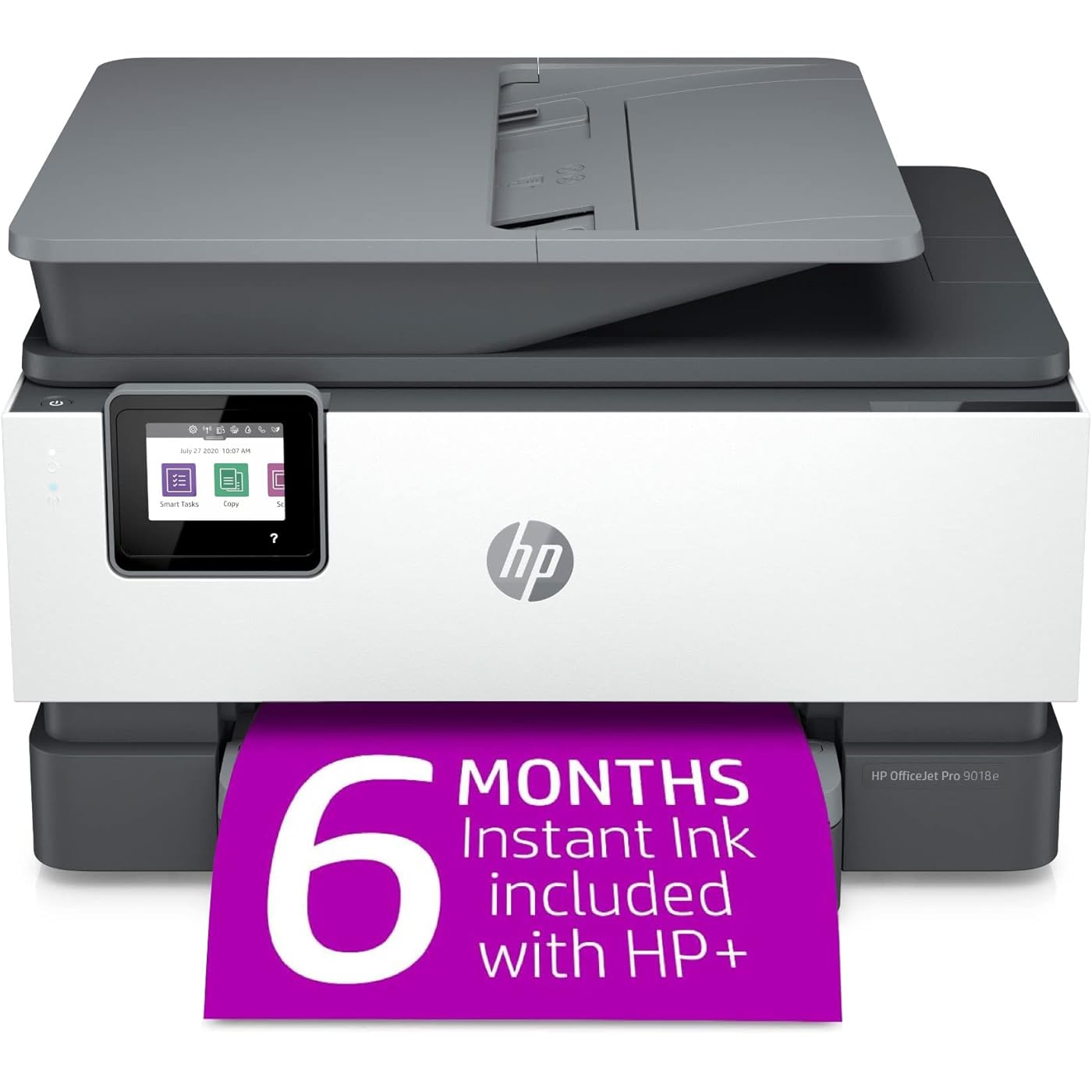










Notify me when this product is back in stock
Ready to go? Add this product to your cart and select a plan during checkout. Payment plans are offered through our trusted finance partners Klarna, PayTomorrow, Affirm, Afterpay, Apple Pay, and PayPal. No-credit-needed leasing options through Acima may also be available at checkout.
Learn more about financing & leasing here.
This item is eligible for return within 30 days of receipt
To qualify for a full refund, items must be returned in their original, unused condition. If an item is returned in a used, damaged, or materially different state, you may be granted a partial refund.
To initiate a return, please visit our Returns Center.
View our full returns policy here.
Style: Office Jet 9018e
Features
Description
The HP OfficeJet Pro 9018e delivers faster color printing, automatic 2-sided scanning, and enhanced security features. It includes the optional HP+ Smart Printing System that keeps itself up to date, secure, and ready to print from virtually anywhere at any time—at no additional cost.
Brand: HP
Connectivity Technology: USB
Printing Technology: Inkjet
Special Feature: auto-duplex
Color: Black, White
Recommended Uses For Product: Office, Home
Model Name: OJP 9018e
Printer Output: Color, Monochrome
Maximum Print Speed (Color): 18 ppm
Max Printspeed Monochrome: 22 ppm
Product Dimensions : 13.48 x 17.3 x 10.94 inches; 20.43 Pounds
Item model number : 9018e
Date First Available : April 13, 2022
Manufacturer : HP
Best Sellers Rank: #22,130 in Office Products (See Top 100 in Office Products) #67 in Inkjet Computer Printers
#67 in Inkjet Computer Printers:
Customer Reviews: 4.2 4.2 out of 5 stars 577 ratings
Product Dimensions: 13.48 x 17.3 x 10.94 inches
Item Weight: 20.4 pounds
Manufacturer: HP
Item model number: 9018e
Date First Available: April 13, 2022