FLASHFORGE Adventurer 5M 3D Printer with Fully Auto Leveling, Max 600mm/s High Speed Printing, 280°C Direct Extruder with 3S Detachable Nozzle, CoreXY All Metal Structure, Print Size 220x220x220mm






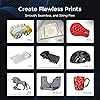


Buy Now, Pay Later
- – 6-month term
- – No impact on credit
- – Instant approval decision
- – Secure and straightforward checkout
Ready to go? Add this product to your cart and select a plan during checkout.
Payment plans are offered through our trusted finance partners Klarna, Affirm, Afterpay, Apple Pay, and PayTomorrow. No-credit-needed leasing options through Acima may also be available at checkout.
Learn more about financing & leasing here.
Selected Option
FREE 30-day refund/replacement
To qualify for a full refund, items must be returned in their original, unused condition. If an item is returned in a used, damaged, or materially different state, you may be granted a partial refund.
To initiate a return, please visit our Returns Center.
View our full returns policy here.
Recently Viewed
Model: Adventurer 5M
Features
- One-Click Automatic Printing: Experience hassle-free 3D printing with the Adventurer 5M Series. Enjoy automatic bed leveling for flawless first layers, ensuring consistent adhesion and saving time with no manual adjustments required.
- 12X Ultra Fast Printing: Featuring a CoreXY structure with 600mm/s travel speed and 20000mm/s2 acceleration, the AD5M maximizes efficiency, reduces production cycles, and ensures high precision, making it ideal for rapid prototyping and mass production.
- Smart and Efficient Design: Quick 3-second nozzle changes, a high-flow 32mm3/s nozzle, and fast 35-second warm-up to 200C deliver stable high-speed printing. Its dual-sided PEI platform and versatile options provide easy removal and adaptability for various creative projects.
- Superior Print Quality and Remote Monitoring: With dual-fan nozzles, vibration compensation, multiple nozzle sizes (0.25-0.8mm), and a 280C direct extruder, the AD5M ensures top-tier print quality. Use the Flash Maker mobile app for real-time monitoring and intelligent operation, making your printing experience seamless.
- Maintenance and Troubleshooting: For optimal performance, regularly maintain your printer by cleaning the nozzle and platform. If you encounter any issues, please refer to the A+ FAQ section for troubleshooting tips and solutions.
Brand: FLASHFORGE
Material: Metal, PC
Color: Black
Product Dimensions: 15.83"D x 14.29"W x 17.64"H
Item Weight: 23.8 Pounds
Product Dimensions: 15.83 x 14.29 x 17.64 inches
Item Weight: 23.8 pounds
Item model number: Adventurer 5M
Date First Available: September 1, 2023
Manufacturer: Zhejiang Flashforge 3D Technology Co., Ltd.
Frequently asked questions
To initiate a return, please visit our Returns Center.
View our full returns policy here.
- Klarna Financing
- Affirm Pay in 4
- Affirm Financing
- Afterpay Financing
- PayTomorrow Financing
- Financing through Apple Pay
Learn more about financing & leasing here.






















