Official Creality Ender 3 3D Printer Fully Open Source with Resume Printing Function DIY Printers Build Volulme 8.66x8.66x9.84 inch
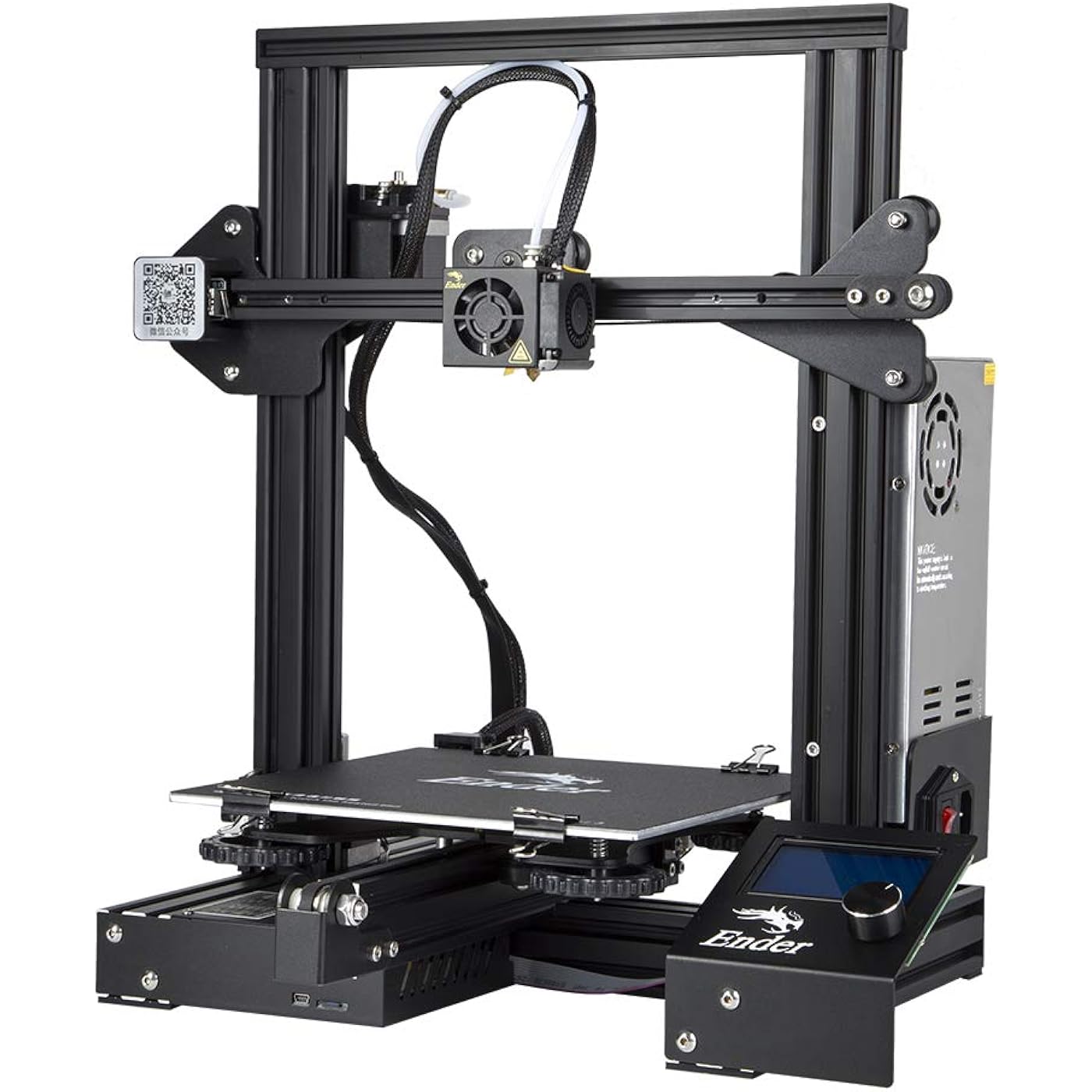









Buy Now, Pay Later
- – 6-month term
- – No impact on credit
- – Instant approval decision
- – Secure and straightforward checkout
Ready to go? Add this product to your cart and select a plan during checkout.
Payment plans are offered through our trusted finance partners Klarna, Affirm, Afterpay, Apple Pay, and PayTomorrow. No-credit-needed leasing options through Acima may also be available at checkout.
Learn more about financing & leasing here.
Selected Option
FREE 30-day refund/replacement
To qualify for a full refund, items must be returned in their original, unused condition. If an item is returned in a used, damaged, or materially different state, you may be granted a partial refund.
To initiate a return, please visit our Returns Center.
View our full returns policy here.
Recently Viewed
Model: Ender 3
Features
- Resume Printing Function: no worry to the immediate power outage or electric circuit error, Ender 3 has the ability to resume printing even after a power outage or lapse occurs, you can continue to print
- Creality Ender 3 3d printer, it is the most basic 3d printer model, more students and beginners can learn the 3d printer by this model, it can help to excercise your hands-on skills. It comes with several assembled parts, you need about 2 hours to assemble
- Advanced Extruder Technology: Ender 3 upgraded extruder greatly reduces plugging risk and bad extrustion; V-shape with POM wheels make it move noiseless, smoothly and durable
- Safety Protected Power Supply: Only needs 5 minutes for hot bed to reach 100 degree. Note: This Ender 3 3d printer just can print via sd card, or connect with the computer, it cant print via connecting with your phone
- Strict Test: Strict testing for key components before delivery and supports available. Kindly remind, to make sure the printer can power on normally without power off automatically, please check the side of the power supply and see whether the power supply voltage is 115V? You can have a look at the side of the power supply to confirm this point
Specs & Other Info
| Specification | Details |
|---|---|
| Brand | Comgrow |
| Build Material | High-quality Aluminum |
| Measurements | 16.14"L x 16.54"W x 18.31"H |
| Weight | Approximately 14.6 lbs |
| Compatible Devices | Primarily Laptops and PCs |
| Current Manufacturing Status | Still in Production |
| Model Number | Ender 3 |
| Product Release Date | March 27, 2018 |
| Manufacturer | Creality 3D |
| Place of Manufacture | China |
| Product Rankings | #1,597 in Industrial & Scientific, #2 in 3D Printers |
| Customer Satisfaction Ratings | Averaging 4.3 out of 5 stars from 14,341 reviews |
Frequently asked questions
Similar Products
Top Amazon Reviews
🚀 Abunda's Overview
This is our summary and key points to consider based on customer reviews.
The product is a 3D printer that is highly valued for its price and offers good quality prints. However, it seems to require significant adjustment and maintenance time, with some users suggesting multiple upgrades. Despite minor issues and a steep learning curve, reviewers found that the printer will yield great results once properly calibrated and adjusted.
Pros
- 💰 Good value for money.
- 👍 Everything bolts up and works as expected.
- 🔧 Comes with spare parts.
- 💻 Offers a good selection of software for handling STL files.
- 😊 Results in high-quality prints.
Cons
- 📚 Poor assembly instructions.
- 💳 Uses a micro SD card, which is inconvenient to use frequently.
- 👎 Some stock parts may need to be replaced.
- 📏 Requires extra time for adjustments and calibrations.
Should I Buy It?
Yes, especially if you're a bit tech-savvy and don't mind putting in some time to fine-tune the setup. While it requires patience to learn its quirks, the end product seems to be worth the effort. Expect to spend some time on setup and adjustments, but once that’s complete it's a strong and reliable 3D printer.






















