






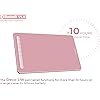


Ready to go? Add this product to your cart and select a plan during checkout. Payment plans are offered through our trusted finance partners Klarna, PayTomorrow, Affirm, Afterpay, Apple Pay, and PayPal. No-credit-needed leasing options through Acima may also be available at checkout.
Learn more about financing & leasing here.
Returnable until Jan 31, 2025
To qualify for a full refund, items must be returned in their original, unused condition. If an item is returned in a used, damaged, or materially different state, you may be granted a partial refund.
To initiate a return, please visit our Returns Center.
View our full returns policy here.
Size: Large-Wireless
Color: Pink
Features
Brand: XP-PEN
Connectivity Technology: Bluetooth
Pressure Sensitivity: 1024 Levels
Operating System: Windows, Android, Linux, Chrome OS, Mac
Special Feature: Portable
Manufacturer: XP-PEN
Target Audience: Teacher
Model Number: IT1060B_PK
Brand Name: XP-PEN
Model Name: IT1060B_PK
Built-In Media: 1 x Pen Tablet,1 x X3 Elite Stylus,1 x Nib Extractor,1 x USB to USB-C Adapter,1 x USB to Micro USB Adapter,1 x USB Cable,10 x Nibs,1 x Quick Guide,1 x Bluetooth Receiver,1 x Warranty Card
Specific Uses For Product: Online Education,Digital Drawing,Professional Design, Video Edition
Compatible Devices: Windows, Mac, Chrome OS, Linux , Android
Operating System: Windows, Android, Linux, Chrome OS, Mac
Additional Features: Portable
Connectivity Technology: Bluetooth
Pressure Sensitivity: 1024 Levels
Active Surface Area: 10 inches x 6 inches
Item Weight: 830 Grams
Screen Size: 10 Inches
Color: Pink
