

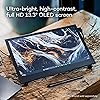


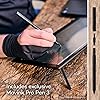

Ready to go? Add this product to your cart and select a plan during checkout. Payment plans are offered through our trusted finance partners Klarna, PayTomorrow, Affirm, Afterpay, Apple Pay, and PayPal. No-credit-needed leasing options through Acima may also be available at checkout.
Learn more about financing & leasing here.
30-day refund/replacement
To qualify for a full refund, items must be returned in their original, unused condition. If an item is returned in a used, damaged, or materially different state, you may be granted a partial refund.
To initiate a return, please visit our Returns Center.
View our full returns policy here.
Features
Brand: Wacom
Connectivity Technology: USB-C / Thunderbolt 3 or 4, DisplayPortl Alt Mode
Pressure Sensitivity: 8192 Levels
Operating System: macOS, Windows, ChromeOS, Android
Special Feature: Anti-Glare Glass, Multi-Touch Screen, Shortcut Key, 2 ExpressKeys, Extra-Slim
Standing screen display size: 13.3 Inches
Screen Resolution: 1920x1080
Brand: Wacom
Series: Wacom Movink 13
Item model number: DTH135K0A
Operating System: macOS, Windows, ChromeOS, Android
Item Weight: 14.8 ounces
Product Dimensions: 12.6 x 0.26 x 0.1 inches
Item Dimensions LxWxH: 12.6 x 0.26 x 0.1 inches
Color: Black
Manufacturer: Wacom
Country of Origin: Vietnam
Date First Available: January 11, 2024
