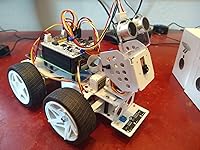SunFounder Raspberry Pi Smart Video Robot Car Kit for Raspberry Pi, Python/Blockly (Like Scratch), Web Control, Line Tracking, Raspberry Pi Robot Kits for Teens and Adults (Raspberry Pi NOT Included)








Notify me when this product is back in stock
Buy Now, Pay Later
- – 6-month term
- – No impact on credit
- – Instant approval decision
- – Secure and straightforward checkout
Payment plans are offered through our trusted finance partners Klarna, Affirm, Afterpay, Apple Pay, and PayTomorrow. No-credit-needed leasing options through Acima may also be available at checkout.
Learn more about financing & leasing here.
This item is eligible for return within 30 days of receipt
To qualify for a full refund, items must be returned in their original, unused condition. If an item is returned in a used, damaged, or materially different state, you may be granted a partial refund.
To initiate a return, please visit our Returns Center.
View our full returns policy here.
Features
- AI Robotics Car KitAn AI self-driving raspberry pi robot kit compatible with Raspberry Pi 4B 3B+ 3B. (Batteries and Raspberry Pi are NOT included). PiCar-X is an integration solution for learning robotics programming, robotics knowledge and electronics assembling.
- Advanced Metal StructurePiCar-X robot car kit has an easy-to-assemble aluminum alloy body, so users can start driving within minutes of assembly.
- Multiple Modes and Modules AvailablePiCar-X includes a pan-tilt camera, an ultrasonic module, and a line-tracking module, and is capable of avoiding obstacles, following objects, tracking lines, and recognizing objects. (Facial recognition, hand gestures, QR codes, traffic signs, color recognition) and voice output (TTS/sound effects/background music).
- Programming SoftwarePiCar-X robot car kit supports both Python and Blockly (like Scratch). It is easy to complete projects even without programming knowledge.
- Online TutorialsPiCar-X offers professional and high-quality online courses that can help users learn the basics and more advanced functions. All the necessary programs and codes are included.
Product Dimensions: 8.46 x 5.71 x 4.72 inches
Item Weight: 1.85 pounds
Country of Origin: China
Manufacturer recommended age: 15 years and up
Is Discontinued By Manufacturer: No
Manufacturer: SunFounder
Frequently asked questions
To initiate a return, please visit our Returns Center.
View our full returns policy here.
- Klarna Financing
- Affirm Pay in 4
- Affirm Financing
- Afterpay Financing
- PayTomorrow Financing
- Financing through Apple Pay
Learn more about financing & leasing here.
Similar Products
Top Amazon Reviews