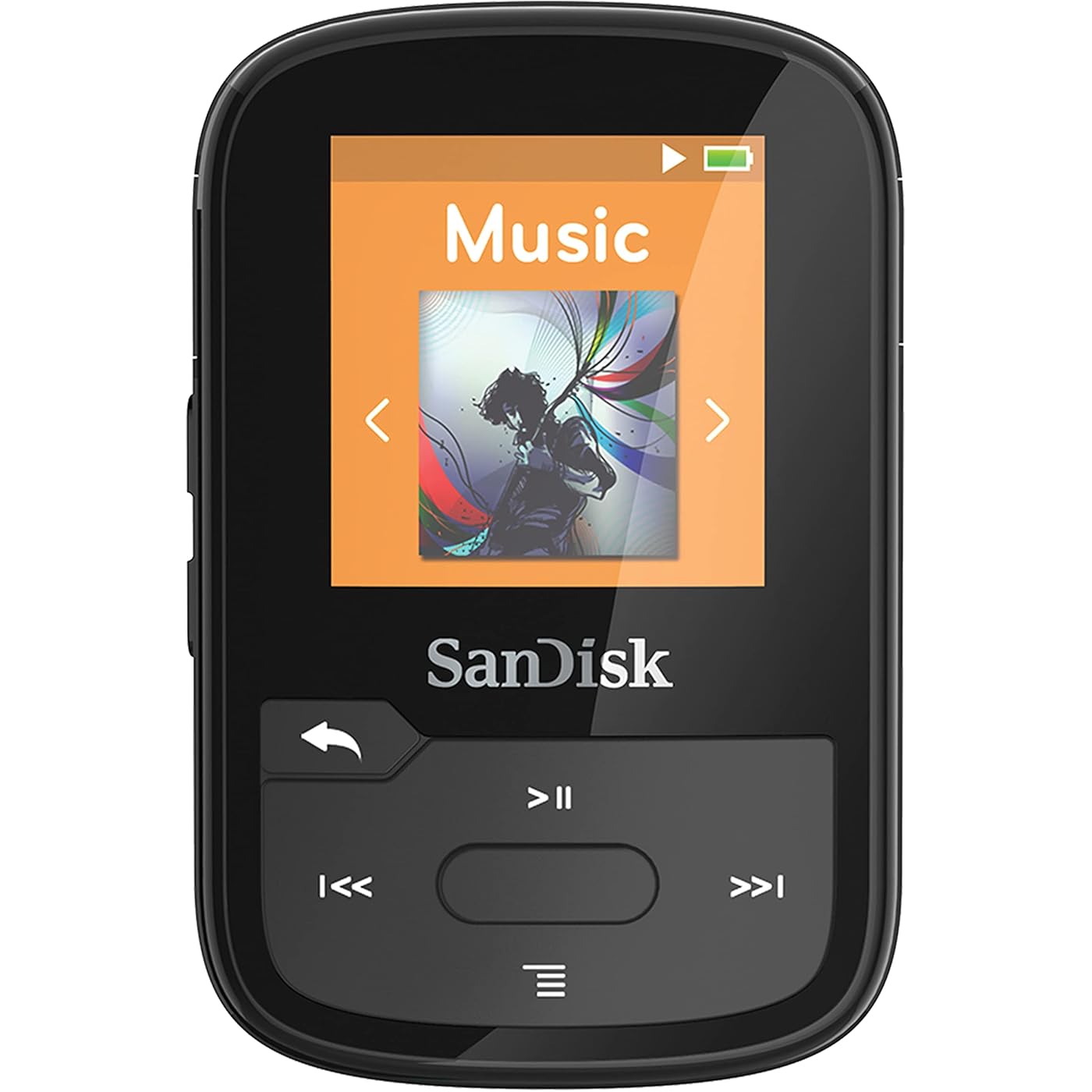
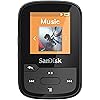





Ready to go? Add this product to your cart and select a plan during checkout. Payment plans are offered through our trusted finance partners Klarna, PayTomorrow, Affirm, Afterpay, Apple Pay, and PayPal. No-credit-needed leasing options through Acima may also be available at checkout.
Learn more about financing & leasing here.
This item is eligible for return within 30 days of receipt
To qualify for a full refund, items must be returned in their original, unused condition. If an item is returned in a used, damaged, or materially different state, you may be granted a partial refund.
To initiate a return, please visit our Returns Center.
View our full returns policy here.
Color: Black
Capacity: 32GB
Pattern Name: MP3 Player
Features
Description
The affordable, lightweight SanDisk Clip Sport Plus MP3 player gives you the freedom to work out the way you want. Durable and water-resistant, it's ready for a muddy mountain bike ride or a trail run in the rain. Use the lightweight earphones included or enable the Bluetooth wireless technology and pair it with your favorite Bluetooth wireless headset. With 32GB capacity, you can clip up to 8000 songs to your clothes. Stop worrying about your device and focus on your workout. (IEC 60529 IPX5: Tested to withstand water flow (12.5L/min) at 3 min. Must be clean and dry before use.) (1GB=1,000,000,000 bytes. Actual user storage capacity less.) (Based on 3.5 min songs @ 128kbps bitrate. Approximations: results will vary based on file attributes and other factors.)
Product Dimensions: 0.68 x 1.74 x 2.6 inches
Item Weight: 1.28 ounces
Item model number: SDMX32-032G-G46K
Date First Available: July 16, 2021
Manufacturer: SanDisk
Country of Origin: Thailand
