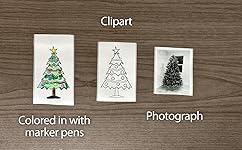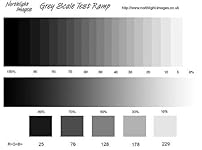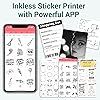

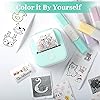



Ready to go? Add this product to your cart and select a plan during checkout. Payment plans are offered through our trusted finance partners Klarna, PayTomorrow, Affirm, Afterpay, Apple Pay, and PayPal. No-credit-needed leasing options through Acima may also be available at checkout.
Learn more about financing & leasing here.
30-day refund/replacement
To qualify for a full refund, items must be returned in their original, unused condition. If an item is returned in a used, damaged, or materially different state, you may be granted a partial refund.
To initiate a return, please visit our Returns Center.
View our full returns policy here.
Color: Green
Style: 1 Printer+1 Roll Paper
Features
Brand: PokeLabel
Connectivity Technology: Bluetooth
Printing Technology: Thermal
Special Feature: Portable,Wireless
Color: Green
Model Name: T02
Printer Output: Monochrome
Maximum Print Speed (Color): 10 ppm
Max Printspeed Monochrome: 10 ppm
Item Weight: 5.29 Ounces
Product Dimensions: 4.5"D x 2.2"W x 3.7"H
Controller Type: iOS, Android
Printer Media Size Maximum: 53mm
Included Components: Paper Holder, TYPE-C Charging Cable, A Paper Roll, Quick Start Guide
Print media: Labels
Scanner Type: Portable
Compatible Devices: Smartphones
Sheet Size: 1
Dual-sided printing: No
Hardware Interface: Bluetooth
Resolution: 300 x 300
Control Method: App
Specific Uses For Product: note-taking, journaling, photo printing, early childhood education, list-making
Memory Storage Capacity: 8 MB
Item Weight: 5.3 ounces
Item model number: T02-GNX
Batteries: 1 Lithium Polymer batteries required. (included)
Date First Available: August 15, 2023
Manufacturer: PokeLabel
Country of Origin: China