

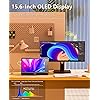


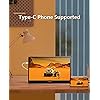

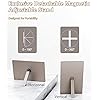
Ready to go? Add this product to your cart and select a plan during checkout. Payment plans are offered through our trusted finance partners Klarna, PayTomorrow, Affirm, Afterpay, Apple Pay, and PayPal. No-credit-needed leasing options through Acima may also be available at checkout.
Learn more about financing & leasing here.
This item is eligible for return within 30 days of receipt
To qualify for a full refund, items must be returned in their original, unused condition. If an item is returned in a used, damaged, or materially different state, you may be granted a partial refund.
To initiate a return, please visit our Returns Center.
View our full returns policy here.
Size: 15.6“
Features
Screen Size: 15.6 Inches
Display Resolution Maximum: 1920 x 1080 Pixels
Brand: INNOCN
Special Feature: 1ms gaming monitor, Detachable stand, Type-C, Best image quality, HDR, OLED Monitor
Refresh Rate: 60 Hz
Package Dimensions: 16.77 x 11.89 x 2.8 inches
Item Weight: 1.6 pounds
Manufacturer: Guangxi Century Innovation Display Electronics Co.,Ltd
Item model number: B09T2SWBT5
Date First Available: February 22, 2022
Standing screen display size: 15.6 Inches
Aspect Ratio: 169
Resolution: 1920 x 1080 Pixels
Image brightness: 400 Candela
Total Usb Ports: 1


