Plugable 13-in-1 USB-C Triple Monitor Docking Station with 100W Charging, Compatible with Windows, Mac, and Chrome with Thunderbolt or USB-C (3X HDMI, 1x USB-C, 4X USB, Ethernet, SD Card Reader)



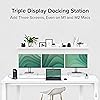



Buy Now, Pay Later
- – 6-month term
- – No impact on credit
- – Instant approval decision
- – Secure and straightforward checkout
Ready to go? Add this product to your cart and select a plan during checkout.
Payment plans are offered through our trusted finance partners Klarna, Affirm, Afterpay, Apple Pay, and PayTomorrow. No-credit-needed leasing options through Acima may also be available at checkout.
Learn more about financing & leasing here.
Eligible for Return, Refund or Replacement within 30 days of receipt
To qualify for a full refund, items must be returned in their original, unused condition. If an item is returned in a used, damaged, or materially different state, you may be granted a partial refund.
To initiate a return, please visit our Returns Center.
View our full returns policy here.
Recently Viewed
Features
- Powerful Expansion - USB C docking station with 13 ports for the professional who needs to spread out across three monitors, even on laptops that only support one extra screen, and offers 100W charging to power through your day
- Triple Monitor - Get a pristine picture on your main display with up to 4K 30Hz, and on displays two and three resolutions up to 1920x1200 @ 60Hz. Thanks to DisplayLink technology, you can even add three screens to M1 / M2 / M3 Macs
- 100W Charging - Charge your laptop with up to 100W (96W certified) directly through the DisplayLink docking station. Through the front USB-C port, charge your connected devices (20W)
- Compatibility - USB-C dock is compatible with Windows 10 or later, and macOS 11+ systems with USB4, Thunderbolt 4, Thunderbolt 3, and USB-C. macOS requires installation of DisplayLink Drivers. HDCP not supported
- Connection Options - Triple display docking station lets you charge your phone or other devices with 1x front-facing USB-C 3.0 (5Gbps, 20W PD), and keep expanding with 4x USB 3.0 (5Gbps), an SD card reader, Gigabit Ethernet, and audio in and out ports
- 2-Year Coverage, Lifetime Support - Every Plugable product, including this docking station, is covered against defects for 2 years and comes with lifetime support. If you ever have questions, contact our North American-based team - even before purchase
Brand: Plugable
Color: Black
Hardware Interface: USB Docking Station
Compatible Devices: Windows 10 / 11 & macOS 10.15.x and later, ChromeOS 100.x and later Supports full-featured USB-C, USB4, and Thunderbolt 3 / Thunderbolt 4 systems, including M1 / M2 / M3 (M1 Pro/Max, M2 Pro/Max, M3 Pro/Max); Intel-based Thunderbolt 3 MacBooks (late 2016+) Dell XPS, Latitude, Inspiron series with full-featured USB-C, USB4, or Thunderbolt 3 / 4 Microsoft Surface Pro / Go / Book / Laptop models with USB-C, USB4, or Thunderbolt 4 HP ProBook, EliteBook, Spectre x360 series with full-featured USB-C, USB4, or Thunderbolt 3 / 4 Lenovo ThinkPad, IdeaPad, and Yoga with full-featured USB-C, USB4, or Thunderbolt 3 / 4 LG Gram with full-featured USB-C, USB4, or Thunderbolt 3 / 4 & thousands of other laptops which are compliant with full-featured, standards-compliant USB-C ports See more
Total USB Ports: 5
Product Dimensions: 4.72"L x 2.64"W x 6.89"H
Number of Ports: 12
Item Weight: 400 Grams
Total HDMI Ports: 2
Wattage: 60 watts
Brand: Plugable
Item model number: UD-ULTCDL
Operating System: Chrome,Mac,Windows
Item Weight: 14.1 ounces
Product Dimensions: 4.72 x 2.64 x 6.89 inches
Item Dimensions LxWxH: 4.72 x 2.64 x 6.89 inches
Color: Black
Manufacturer: Plugable
Country of Origin: China
Is Discontinued By Manufacturer: No
Date First Available: May 12, 2016
Frequently asked questions
To initiate a return, please visit our Returns Center.
View our full returns policy here.
- Klarna Financing
- Affirm Pay in 4
- Affirm Financing
- Afterpay Financing
- PayTomorrow Financing
- Financing through Apple Pay
Learn more about financing & leasing here.
Similar Products
Top Amazon Reviews














![LISEN Docking Station for ASUS ROG ALLY X & Steam Deck & Lenovo Legion GO, Dual Cooling Fan [Zero Distraction] ROG ALLY Dock Station with 4K@60Hz,USB 3.0*3, PD100W and Ethernet Fit For Steam Deck OLED](https://m.media-amazon.com/images/I/81Is4DRK1cL._AC_US500_.jpg)










