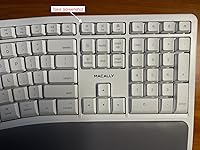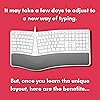





Ready to go? Add this product to your cart and select a plan during checkout. Payment plans are offered through our trusted finance partners Klarna, PayTomorrow, Affirm, Afterpay, Apple Pay, and PayPal. No-credit-needed leasing options through Acima may also be available at checkout.
Learn more about financing & leasing here.
This item is eligible for return within 30 days of receipt
To qualify for a full refund, items must be returned in their original, unused condition. If an item is returned in a used, damaged, or materially different state, you may be granted a partial refund.
To initiate a return, please visit our Returns Center.
View our full returns policy here.
Features
Description
The Macally MERGOKEY A split ergonomic keyboard that was designed specifically for Mac and will help you work smarter. Here is why the MERGOKEY deserves a home in your workflow. LESS STRAIN, MORE COMFORT: Typing with traditional keyboards will cause discomfort. Our split ergonomic keyboard remedies that.PADDED WRIST CUSHION: The integrated cushion provides additional support for typing comfort.SPLIT (2 zone) ERGONOMIC DESIGN: Our keyboard is split into 2 zones and at an angle to promote natural palm, wrist, and forearm positioning.EXTENDED LAYOUT: With 110 keys, you will be able to work efficiently and complete any form of work.21 APPLE SPECIFIC SHORTCUTS: Effortless navigate apps and commands with the press of a button.NUMERIC KEYPAD: A 17-key keypad allows you to enter data efficiently or conduct calculations.LED INDICATORS: For Caps Lock, Function Lock, and Power.SEAMLESS COMPATIBILITY FOR MAC: Works exclusively on MacOSX operating systems. Plug and play with any Mac with USB-A port. SPECIFICATIONS: For All Apple Computers with USB-A PortPlug and Play with USB-A PortDimensions 1.5" (H) x 19" (W) x 9.85" (D)Weight: 2.25lbs5ft USB-A Cable Work Smarter and Boost Your Comfort Level with the MERGOKEY Read more Read more Read more Adjustable Kickstand Increase the Angle of the Keyboard or Have the Keyboard Perfectly Flat on Your Desk. Simple Setup For all Macs with USB-A Port5ft USB-A CablePlug and Play Versatile 110 Key Layout 21 MacOSX Shortcut and Multimedia Keys17 Numeric Keypad for Data EntryLED Indicators Read more MERGOKEY ACEKEYA SLIMKEYCA BMKEY BTTOPBAT ROCKET Description Split Keyboard with Wrist Cushion - White/Gray Slim Wired Keyboard - White Compact Wired Keyboard - White Backlit Mechanical Keyboard with Brown Switches for Mac Compact Bluetooth Mouse (Rechargeable) - White Ergonomic Quiet Click USB Wired Mouse For Mac/PC Mac/PC Mac/PC Mac/PC Mac/PC/iOS/Android Mac/PC Layout 110-Key 110-Key 78-Key 112-Key 3 Button/Scroll Wheel 3 Button/Scroll Wheel Connection Type USB-A Wired USB-A Wired USB-A Wired USB-A Wired Bluetooth USB-A Wired Plug and Play (No Drivers) ✓ ✓ ✓ ✓ ✓ ✓ Lifetime Support ✓ ✓ ✓ ✓ ✓ ✓
Product Dimensions: 19.88 x 11.02 x 1.77 inches
Item Weight: 2.79 pounds
Manufacturer: Mace Group Inc / Macally Peripherals
Country of Origin: China
Item model number: MERGOKEY
Date First Available: January 15, 2021