




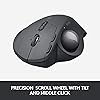




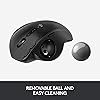
Ready to go? Add this product to your cart and select a plan during checkout. Payment plans are offered through our trusted finance partners Klarna, PayTomorrow, Affirm, Afterpay, Apple Pay, and PayPal. No-credit-needed leasing options through Acima may also be available at checkout.
Learn more about financing & leasing here.
30-day refund/replacement
To qualify for a full refund, items must be returned in their original, unused condition. If an item is returned in a used, damaged, or materially different state, you may be granted a partial refund.
To initiate a return, please visit our Returns Center.
View our full returns policy here.
Style: Mouse
Features
Description
A NEW STANDARD OF COMFORT AND PRECISION Logitech's most advanced trackball for trackball enthusiasts and consumers searching for alternatives to mice and touchpads. Delivers 20% less muscular strain compared to a regular mouse. MX ERGO features a unique adjustable hinge for personalized comfort and the latest tracking, scrolling and power management technology. Logitech FLOW enables effortless cross computer control.
Brand: Logitech
Color: Graphite
Connectivity Technology: Bluetooth
Special Feature: Wireless, Ergonomic design, Portable, programmable button, Rechargeable
Movement Detection Technology: Trackball
Wireless Type: 2.4 GHz Radio Frequency
Average Battery Life (in hours): 4 months
Brand: Logitech
Series: Logitech MX ERGO
Item model number: 910-005177
Hardware Platform: Laptop, PC
Operating System: Windows 10,11 or later,Mac OS X 10.8 or later,iPadOS 13.4 or later
Item Weight: 5.8 ounces
Product Dimensions: 3.92 x 5.21 x 2.02 inches
Item Dimensions LxWxH: 3.92 x 5.21 x 2.02 inches
Color: Graphite
Rear Webcam Resolution: 4000 MP
Power Source: Battery Powered
Batteries: 1 Lithium Metal batteries required. (included)
Manufacturer: Logitech
Country of Origin: China
Is Discontinued By Manufacturer: No
Date First Available: August 23, 2017