

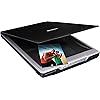


Ready to go? Add this product to your cart and select a plan during checkout. Payment plans are offered through our trusted finance partners Klarna, PayTomorrow, Affirm, Afterpay, Apple Pay, and PayPal. No-credit-needed leasing options through Acima may also be available at checkout.
Learn more about financing & leasing here.
This item is eligible for return within 30 days of receipt
To qualify for a full refund, items must be returned in their original, unused condition. If an item is returned in a used, damaged, or materially different state, you may be granted a partial refund.
To initiate a return, please visit our Returns Center.
View our full returns policy here.
Style: Perfection V19
Features
Description
The affordable, compact Epson Perfection V19 offers easy scanning and sharing. Whether you're scanning photos or documents, the V19 delivers 4800 dpi optical resolution (1) and fast speeds. Capture letter-sized documents in just 10 seconds (2). Easy-to-use buttons make scanning directly to computers, emails or PDFs simple. Scan and share on cloud services such as Evernote (3). Only one USB connection is required for power and connection to the computer. No warmup time is needed. The built-in kickstand saves space with vertical placement. The removable lid accommodates bulky photo albums. Software for restoring color to faded photos and removing dust is included. 1. Optical resolution is the maximum scan resolution of the image sensor, using the definition of ISO 14473. 2. Based on letter-sized scans at 300 dpi in Black- and-White, Grayscale or Color Mode, using the USB interface. 3. Requires Easy Photo Scan software (included). Mac version requires software download. 4. For convenient and reasonable recycling options, visit our official site. 5. SmartWay is an innovative partnership of the U.S. Environmental Protection Agency that reduces greenhouse gases and other air pollutants and improves fuel efficiency.
Media Type: Photo
Scanner Type: Flatbed Image Scanner
Brand: Epson
Model Name: B11B231201
Connectivity Technology: USB
Product Dimensions: 1.55"D x 9.9"W x 1.5"H
Resolution: 4800
Item Weight: 3.8 Pounds
Wattage: 2.5 watts
Sheet Size: 1
Product Dimensions: 9.9 x 14.4 x 1.5 inches
Item Weight: 3.75 pounds
Item model number: Perfection V19
Is Discontinued By Manufacturer: No
Date First Available: February 17, 2015
Manufacturer: Epson
