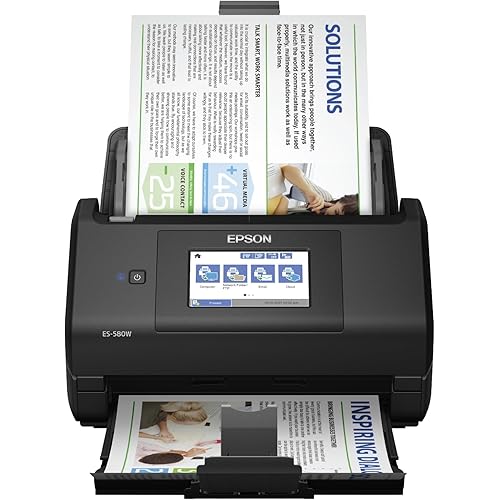Brother Wireless Document Scanner, ADS-1700W, Fast Scan Speeds, Easy-to-Use, Ideal for Home, Home Office or On-the-Go Professionals (ADS1700W), white










Buy Now, Pay Later
- – Up to 36-month term if approved
- – No impact on credit
- – Instant approval decision
- – Secure and straightforward checkout
Ready to go? Add this product to your cart and select a plan during checkout.
Payment plans are offered through our trusted finance partners Klarna, Affirm, Afterpay, Apple Pay, and PayTomorrow. No-credit-needed leasing options through Acima may also be available at checkout.
Learn more about financing & leasing here.
Selected Option
30-day refund/replacement
To qualify for a full refund, items must be returned in their original, unused condition. If an item is returned in a used, damaged, or materially different state, you may be granted a partial refund.
To initiate a return, please visit our Returns Center.
View our full returns policy here.
Recently Viewed
Model name: Old Model: ADS1700W
Features
- COMPACT DESIGN AND FAST SCAN SPEEDS HANDLE A VARIETY OF DOCUMENTS - Scan single and double-sided, documents in a single pass at up to 25 ppm(1). Easily scan documents up to 34 long, receipts and photos using the 20-page capacity auto document feeder.
- EASY-TO-USE AND SAVES TIMES - 2.8 color Touchscreen display for one-touch scanning to preset destinations and device settings management. Auto Start Scan lets you simply drop paper into the feeder to initiate auto scanning to a predefined profile.
- COMPATIBLE WITH THE WAY YOU WORK - ADS1700W supports multiple Scan-to destinations: File(2), OCR(2), Email(2), Network, FTP, Cloud services(7) Mobile Devices(3) and USB flash memory drive(4) to help optimize your business process.
- VERSATILE SCANNING AND CONNECTIVITY - Wireless scanning to PC, cloud apps(7), mobile(3) and network destinations plus Micro USB 3.0 interface for local connections. Dedicated card slot easily scans business and photo ID cards.
- OPTIMIZE IMAGES AND TEXT - Enhance scans with automatic color detection/adjustment, image rotation (PC only), bleed through prevention / background removal, text enhancement, color drop. Software suite(6) includes document management and OCR software.
Description
The Brother ADS-1700w compact desktop scanner offers fast document digitization, built-in wireless networking, and easy-to-use color Touchscreen. Scan stacks of double-sided, color and black and white documents up to 25ppm(1) in a single pass with 20-page capacity auto document feeder. The ADS-1700W scans documents, receipts and photos, plus business and plastic ID cards using a dedicated card slot. Scan to multiple destinations including File(2), OCR(2), Email, Network, FTP, Cloud services(7), Mobile Devices(3) and USB flash memory drive(4).The ADS-1700W is ideal for home or on-the-go professionals and makes scanning easy with features that facilitate scanning including: programmable one-touch scanning that scans at the touch of a button; Auto Start Scan scans to pre-configured destinations; a dedicated card slot that lets you scan plastic cards; plus scan and retrieve files without having to install special software on the connected PC. The ADS-1700W is compatible with Windows, Mac and Linux as well as TWAIN, WIA, ICA, and SANE drivers(5). Includes a one-year limited warranty and free product lifetime online, call or live chat support.(1)Color and monochrome scan speed, LTR at 300dpi. (2)When connected to a PC with applicable software. (3)Requires connection to wireless network. (4)USB flash memory drive sold separately. (5)Drivers and bundled software available via download on manufacturer’s website. Internet connection required. Refer to User Guide for more information. (6)Features dependent upon downloaded driver and software. Bundled document management programs downloaded separately on manufacturer’s website. Internet connection required. Refer to User Guide for more information. (7)When connected to a PC. Requires the Brother iPrint&Scan app, internet connection and account with desired cloud service. (8)Requires USB 3.0 compatible PC and cable (not included). (9)Requires mail server support. All referenced trademarks and registered trademarks are the property of their respective companies.
Scanner Type: Document
Brand: Brother
Model Name: Old Model ADS1700W
Connectivity Technology: Wi-Fi
Product Dimensions: 4.1"D x 11.8"W x 3.3"H
Resolution: 600
Item Weight: 3.3 Pounds
Wattage: 9 watts
Color Depth: 24 bits
Standard Sheet Capacity: 20
Product Dimensions: 4.1 x 11.8 x 3.3 inches
Item Weight: 3.3 pounds
Item model number: ADS1700W
Is Discontinued By Manufacturer: No
Date First Available: August 29, 2018
Manufacturer: Brother Printer
Frequently asked questions
To initiate a return, please visit our Returns Center.
View our full returns policy here.
- Klarna Financing
- Affirm Pay in 4
- Affirm Financing
- Afterpay Financing
- PayTomorrow Financing
- Financing through Apple Pay
Learn more about financing & leasing here.