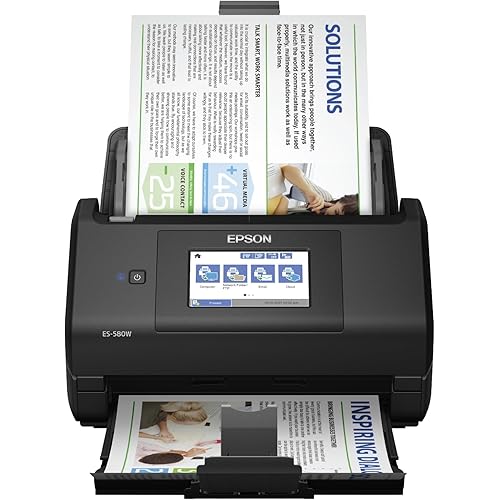Fujitsu ScanSnap iX1500 Deluxe Color Duplex Document Scanner with Adobe Acrobat Pro DC for Mac or PC, White



Buy Now, Pay Later
- – Up to 36-month term if approved
- – No impact on credit
- – Instant approval decision
- – Secure and straightforward checkout
Ready to go? Add this product to your cart and select a plan during checkout.
Payment plans are offered through our trusted finance partners Klarna, Affirm, Afterpay, Apple Pay, and PayTomorrow. No-credit-needed leasing options through Acima may also be available at checkout.
Learn more about financing & leasing here.
Selected Option
Returnable until Jan 31, 2026 Learn more
To qualify for a full refund, items must be returned in their original, unused condition. If an item is returned in a used, damaged, or materially different state, you may be granted a partial refund.
To initiate a return, please visit our Returns Center.
View our full returns policy here.
Style: ScanSnap iX1500 White Deluxe Bundle
Features
- Includes 1-year subscription to Adobe Acrobat Pro DC for Mac or PC - Turn scanned documents into editable searchable PDFs
- Large, intuitive 4.3-inch touch screen for easy one-touch scanning
- PC less scanning Easily scan to your preferred destination, popular cloud services such as Google Drive and Dropbox, your desktop folders, mobile devices and more
- Sharing capabilities with multiple users via one scanner: Create unique user profiles and save information to user-specific folders
- All in one solution to optimize your productivity. Includes ScanSnap Home to capture, organize, manage your business, home, or classroom
Description
The ScanScap iX1500 Deluxe is a bundle that combines the ease of the ScanSnap iX1500 (Black) scanner with Adobe Acrobat software to provide a fast, efficient, and easy front-end document management solution. Adobe Acrobat Pro DC enables you to convert, edit, review and track documents in PDF formats. The Fujitsu ScanSnap iX1500 delivers more flexibility and control than ever before. The iX1500 comes equipped with a user-friendly touch screen, providing an easy to use interface with simple icons and an intuitive user experience. Shortcut buttons let users save their settings and destinations for easy retrieval right from the touch screen. Scan to your choice of popular cloud services using shortcut buttons. Or let ScanSnap Cloud determine the document type and destination automatically. The iX1500 supports 2.4 GHz and 5 GHz wireless networks. With 30 sheets per minute speed and a document feeder that holds up to 50 sheets of standard office paper, so you can scan more pages even faster without splitting up large documents. Automated features make perfect scans easy with auto color detection, size detection, blank page removal, deskew, and rotation. Ideal for home or small offices–organize documents, photos, receipts, business cards, IDs, and daily paperwork.
Scanner Type: Business Card, Document
Brand: ScanSnap
Model Name: ScanSnap iX1500 Deluxe
Connectivity Technology: USB, Wi-Fi
Resolution: 600
Item Weight: 7.5 Pounds
Color Depth: 24 bits
Standard Sheet Capacity: 50
Optical Sensor Technology: CIS
Minimum System Requirements: Windows 7
Product Dimensions: 11.5 x 6 x 6.3 inches
Item Weight: 7.5 pounds
Item model number: CG01000-299401
Is Discontinued By Manufacturer: No
Date First Available: March 20, 2020
Manufacturer: FUJITSU
Frequently asked questions
To initiate a return, please visit our Returns Center.
View our full returns policy here.
- Klarna Financing
- Affirm Pay in 4
- Affirm Financing
- Afterpay Financing
- PayTomorrow Financing
- Financing through Apple Pay
Learn more about financing & leasing here.