Plugable USB 3.0 Dual 4K Display Horizontal Docking Station with DisplayPort and HDMI for Windows and Mac (Dual 4K DisplayPort & HDMI, Gigabit Ethernet, Audio, 6 USB Ports)


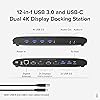






Buy Now, Pay Later
- – 6-month term
- – No impact on credit
- – Instant approval decision
- – Secure and straightforward checkout
Ready to go? Add this product to your cart and select a plan during checkout.
Payment plans are offered through our trusted finance partners Klarna, Affirm, Afterpay, Apple Pay, and PayTomorrow. No-credit-needed leasing options through Acima may also be available at checkout.
Learn more about financing & leasing here.
This item is eligible for return within 30 days of receipt
To qualify for a full refund, items must be returned in their original, unused condition. If an item is returned in a used, damaged, or materially different state, you may be granted a partial refund.
To initiate a return, please visit our Returns Center.
View our full returns policy here.
Features
- Expandability - This Plugable USB C docking station dual monitor supports dual 4K displays with either HDMI or DisplayPort, Gigabit Ethernet, audio input/output & six USB 3.0 ports
- Dual 4K Displays - Laptop dock supports up to 4K on two independent displays using either DisplayPort 1.2 or HDMI 2.0, also supports most common resolutions including 3840x1080, 2560x1440, 1080p and more
- System Requirements - Universal docking station is compatible with modern Windows, Mac, and ChromeOS systems with USB 3.0 Type-A or Type-C ports with DisplayLink USB Graphics driver installed. Laptop docking stations recommended hardware specifications can be found in the listing below
- Compatibility - For Windows 11, 10, 8.x, and 7, macOS 10.14+ with driver installation, and ChromeOS 100.x or later. Linux/Unix not supported. USB docking station does not charge the host computer. Suggested use: web and productivity software; not recommended: gaming, video playback, 2D/3D graphic tools
- 2 Year Warranty - We love our Plugable products, and hope you will too. All of our products are backed with a 2-year limited parts and labor warranty as well as Seattle-based email support
Brand: Plugable
Color: Black
Hardware Interface: USB Docking Station
Compatible Devices: Apple M1 and Intel Macs (with macOS 10.15 or later), Microsoft Surface line, HP Spectre x360 series, Dell XPS 13 & XPS 15 / Latitude, Lenovo Thinkpad T series See more
Total USB Ports: 6
Item Dimensions LxWxH: 3.25 x 9.5 x 1.25 inches
Number of Ports: 13
Item Weight: 11.7 Ounces
Total HDMI Ports: 2
Product Dimensions: 9.5"L x 3.25"W x 1.25"H
Brand: Plugable
Item model number: UD-6950H
Operating System: Windows 8.1, Linux, Windows 7, Windows 10
Item Weight: 11.7 ounces
Product Dimensions: 3.25 x 9.5 x 1.25 inches
Item Dimensions LxWxH: 3.25 x 9.5 x 1.25 inches
Color: Black
Manufacturer: Plugable
Country of Origin: China
Is Discontinued By Manufacturer: No
Date First Available: April 30, 2018
Frequently asked questions
To initiate a return, please visit our Returns Center.
View our full returns policy here.
- Klarna Financing
- Affirm Pay in 4
- Affirm Financing
- Afterpay Financing
- PayTomorrow Financing
- Financing through Apple Pay
Learn more about financing & leasing here.









![LISEN Docking Station for ASUS ROG ALLY X & Steam Deck & Lenovo Legion GO, Dual Cooling Fan [Zero Distraction] ROG ALLY Dock Station with 4K@60Hz,USB 3.0*3, PD100W and Ethernet Fit For Steam Deck OLED](https://m.media-amazon.com/images/I/81Is4DRK1cL._AC_US500_.jpg)










