


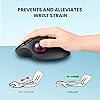




Ready to go? Add this product to your cart and select a plan during checkout. Payment plans are offered through our trusted finance partners Klarna, PayTomorrow, Affirm, Afterpay, Apple Pay, and PayPal. No-credit-needed leasing options through Acima may also be available at checkout.
Learn more about financing & leasing here.
This item is eligible for return within 30 days of receipt
To qualify for a full refund, items must be returned in their original, unused condition. If an item is returned in a used, damaged, or materially different state, you may be granted a partial refund.
To initiate a return, please visit our Returns Center.
View our full returns policy here.
Style: Wireless
Features
Description
System requirementwindows 7, 8, 10usb portyou can download software by visiting Perixx websitespecificationdimension: 130x107x45 approximate weight: 134 g (batteries are not included)sensor: lasertrackball size: 34 mmdpi: 400/1000power supply: two AAA batteries required (Batteries are not included in package)number of buttons: 7number of programmable buttons: 5scroll wheel with middle click: yeswireless operating distance: 10 M (33 feet)wireless technology: 2.4GHz, with NAND receiver
Average Battery Life (in hours): 100 Hours
Brand: Perixx
Item model number: 11568
Hardware Platform: PC
Operating System: Windows 10
Item Weight: 4.7 ounces
Product Dimensions: 5.12 x 4.21 x 1.77 inches
Item Dimensions LxWxH: 5.12 x 4.21 x 1.77 inches
Color: black
Power Source: Battery Powered
Batteries: 2 AAA batteries required.
Manufacturer: Perixx Computer GmbH
Is Discontinued By Manufacturer: No
Date First Available: April 27, 2018