iDOO Thermal Label Maker Portable Barcode Label Maker Machine with 2 Tapes, Bluetooth Sticker Printer,Label Maker for Small Business Home Office Organization, Compatible with Android & iOS


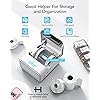



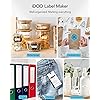
Notify me when this product is back in stock
Buy Now, Pay Later
- – 4-month term
- – No impact on credit
- – Instant approval decision
- – Secure and straightforward checkout
Payment plans are offered through our trusted finance partners Klarna, Affirm, Afterpay, Apple Pay, and PayTomorrow. No-credit-needed leasing options through Acima may also be available at checkout.
Learn more about financing & leasing here.
This item is eligible for return within 30 days of receipt
To qualify for a full refund, items must be returned in their original, unused condition. If an item is returned in a used, damaged, or materially different state, you may be granted a partial refund.
To initiate a return, please visit our Returns Center.
View our full returns policy here.
Features
- [ Comes with 2 Lables and an adjustable holder ] iDOO Thermal Label Printer-Two different labels and an adjustable holder are included to meet a variety of needs.Slender label tapes can be used to organize household and office items by category and the square label tapes can display more information.The label tape is waterproof and oil-proof, BPA-free.(Size:40x25mm and 14x30mm.)
- [ Powerful App - Customize Your Labels ] Bluetooth Label Maker compatible with iOS and Android devices. Easy to connect and use - Joyprint APP: contains text, pictures, barcodes, date,line,QR codes, scan, hundreds of icons and templates for business and home. You can adjust the size, angle, position and mirror image of the label. Convenient function: Save drafts. Just save the label to 'My Tag' then you can print again without editing. Improve your efficiency.
- [ Excellent print quality ] No more repeated purchases of ink, toner and carbon tape. This smart portable label printer machine prints fast and quietly with high dpi, creating clear and crisp text and images. Gap or Continuous printing mode supports printing different types of label paper.(Print width:10-40mm)You can manually select any label size you want. It weighs only 180g.Take the Labeler with you for label making at anytime and anywhere.
- [ Rechargeable Label Maker Machine ] The label printer comes with a 1200 mAh lithium battery, which is rechargeable, no need to buy batteries. Barcode Label Printer will automatically shutdown after 20min standby,which is money-saving and environmentally friendly.
- [ Keep organized-ideal choice ]Thermal Label Maker Machine can be used to design price labels, expiration date labels, cable labels, name labels, brand logos, stickers,which can be widely used in supermarkets, stores, clothing, jewelry, small business owners, offices and home organizations.This Label Maker is an ideal choice to get it for yourself or a perfect present for Valentines day, Halloween, Thanksgiving day, Christmas,birthday and holiday to your family and friends.
Description
Thermal Label Printer iDOO Portable Label Maker Machine with 2 tapes Bluetooth Sticker Maker for Small Business Home Office Organization Compatible with Android and iOS Barcode Label Printer free match sizes of tapes Label Printer for small business
Brand: iDOO
Connectivity Technology: Bluetooth
Printing Technology: Thermal
Special Feature: Portable,Rechargeable,Inkless,Gap/Continuous Print Mode,Two Labels Options,Easy to Use
Color: White
Model Name: I-P-01
Printer Output: Monochrome
Item Weight: 180 Grams
Product Dimensions: 3.7"D x 3.3"W x 1.9"H
Controller Type: Android,iOS
Printer Media Size Maximum: 1.57 inches
Included Components: 2 label tapes, adjustable holder
Print media: Labels
Scanner Type: Portable
Max Input Sheet Capacity: 1
Display Type: ePaper/eInk
Maximum Color Print Resolution: 203 x 203 DPI
Sheet Size: 40 millimeters
Maximum Black and White Print Resolution: 203 dpi
Warranty Type: limited warranty
Dual-sided printing: No
Wattage: 1200 milliamp_hours
Max copy resolution color: 203 x 203 DPI
Max copy resolution black-white: 203 x 203 DPI
Duplex: Simplex
Hardware Interface: Bluetooth
Ink Color: white
Resolution: 203 x 203 DPI
Additional Printer functions: Print Only
Control Method: App
Number of Drivers: 1
Number of Trays: 1
Processor Count: 1
Specific Uses For Product: Small Business,Home and Office Organization
Memory Storage Capacity: 64 KB
Product Dimensions: 3.7 x 3.3 x 1.9 inches
Item Weight: 6.3 ounces
Item model number: I-P-01
Batteries: 1 Lithium Ion batteries required. (included)
Date First Available: July 23, 2023
Manufacturer: iDOO
Frequently asked questions
To initiate a return, please visit our Returns Center.
View our full returns policy here.
- Klarna Financing
- Affirm Pay in 4
- Affirm Financing
- Afterpay Financing
- PayTomorrow Financing
- Financing through Apple Pay
Learn more about financing & leasing here.
Similar Products
Top Amazon Reviews





















