GAOMON M10K Drawing Tablet, 10x6 inch Large Graphics Tablet with Touch Ring, 8192 Levels Battery-Free Stylus, 10 Hot Keys, Art Tablet for Design, Writing, Editing, Work with Mac, Windows, Android


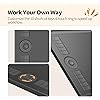






Buy Now, Pay Later
- – 6-month term
- – No impact on credit
- – Instant approval decision
- – Secure and straightforward checkout
Ready to go? Add this product to your cart and select a plan during checkout.
Payment plans are offered through our trusted finance partners Klarna, Affirm, Afterpay, Apple Pay, and PayTomorrow. No-credit-needed leasing options through Acima may also be available at checkout.
Learn more about financing & leasing here.
Selected Option
FREE 30-day refund/replacement
To qualify for a full refund, items must be returned in their original, unused condition. If an item is returned in a used, damaged, or materially different state, you may be granted a partial refund.
To initiate a return, please visit our Returns Center.
View our full returns policy here.
Recently Viewed
Size: 10x6 Inch
Features
- [Natural Pen Performance]: GAOMON M10K digital drawing tablet includes a battery-free stylus with 8192 levels of pressure sensitivity, which is light and easy to control with accuracy.
- [Large Working Area]: GAOMON M10K drawing tablet for pc features 10 x 6.25 inch large drawing space with papery texture surface, providing you pen-on-paper drawing experience.
- [Customize Your Workflow]: The 10 press keys on the M10K digital art tablet allow you to customize to your favourite shortcuts for working quickly and easily, while 2 pen side buttons at your finger help you switch between pen and eraser instantly.
- [Creative Touch Ring]: Except for the shorcut keys, M10K digital drawing pad is designed with a touch ring. It can be programmed for canvas zooming, brush adjusting and page scrolling, etc. It is also available for left-handed user.
- [ Versatile Compatibility]: This easy-to-use pen tablet works with PC ( Windows 7 or later) and Mac (macOS10.12 or later), as well as certain Android mobile phone and tablet (Andrdoid 6.0 or later). It's also compatible with most creative software compatibility including photoshop, krita , medibang, as well as many other applications and platforms for online education or remote work like OneNote, Microsoft Whiteboard, Zoom, etc.
- [ Easy Connectivity for Beginners]: GAOMON M10K drawing tablet offers USB connectivity, just Connect the tablet to your computer with USB cable.Then download and install the driver from the official GAOMON website. After the driver is installed, once your computer recognizes the graphics tablet, you can start using it. Notice: Before installing, you need to uninstall other driver of similar products, including the old driver of this product.
- [Gifts for Artist Beginner]: GAOMON M10K drawing pad for computer is a great gift for those who are getting started drawing, painting or photo editing with their computer. Draw or write with a digital pen is much more natural and intuitive than using a traditional mouse.
- [ What's in the box]: GAOMON M10K graphics drawing tablet comes with 1x battery-free stylus, 1x carrying bag, 1x pen bag, 8x replacement nibs, 1x nib clip and 1x quick guide.
Features
- [Battery -free Stylus]---The pen adopts the most advanced passive technology at present, no need to charge or replace the battery, so it's always ready whenever you want to create art,avoiding trouble of battery leakage and low power.
- [8192 Levels Pen Pressure]---The pen features 8192 levels of pressure sensitivity, helps you to draw thicker or thinner lines depending on how hard you push on the pen. It makes lines smoother and more natural, allowing you to capture ideas faster and easier.
- [High Performance]--Working Area:10 x 6.25 inches (255*159mm);Pressure Sensitivity: 8192 levels; Pen Touch Resolution:5080 LPI; Report Rate:233PPS; Sensing Height:10mm
- [1 Touch Ring+1 Round Key+10 Hot-keys]---The touch ring could be programmed for canvas zooming, brush adjusting and page scrolling ( zoom in/out and roll ). The round key designed to shift function among zooming canvas, adjusting brush, and scrolling page. 10 customizable shortcut keys allow more quick access to most commonly used functions.
- [ OS Compatibility]--Compatible with Windows 7/8/8.1/10/11 or above ; Mac OS 10.12 or above ; Android 6.0 or above. Drawing software compatibility: M10K PRO can works well with free programs like gimp, firealpaca, krita , medibang, etc. Or paid programs like: Photoshop, Adobe illustrator, adobe premiere, adobe after effect, sai version 2, clip studio paint, corel paintshop pro 2020, Corel Paintshop Pro etc.
Description
GAOMON M10K 2018 Classic Drawing Tablet with battery-free pen for professional artist and E-learning/working people. [NOT a standalone product!!!] It need to work with a computer which running windows 11/10/8/7(32/64bit) or mac OS 10.12 or later.NOT compatible with iOS (iPhone/iPad) so far, [8192 Levels Passive Pen AP31] Passive pen AP31 adopts the most advanced passive technology so far.8192 levels: Detailed processing can be performed with accurate and fast response. [Multiple Shortcut Keys] Touch Ring--to zoom in/out, or work as scrolling wheel.Press Round Key - to switch function among zooming canvas, adjusting brush, and scrolling page. [Programmable Hotkeys] The 10 hot-keys and 1 touch ring can be customized in driver based on the hotkeys combination that drawing program supports. [Paint Software Support] Compatible with most painting software.The free art software like: gimp, firealpaca, krita , medibang, etc. Or paid programs like: Photoshop, Adobe illustrator, adode premiere, adobe after effect, Sain 2, clip studio paint, etc.Compatible with Blackboard Collaborate Ultra ,Whiteboard in Zoom,etc~ [ Driver Download & Installation Tips ] Download Tablet Driver from GAOMON official web gaomon dot net and install it to your computer.For mac user: If your mac OS is the new system Mojave (10.14) or Catalina (10.15) or mac Big sur, please remember to put "GaomonTablet "and "TabletDriverAgent" into the whitelist after driver installation. [Widely Target User] For beginners and professionals in the fields of drawing, graphic design, 2/3D animation, etc.Also for gaming,E-learning and other occasions. [Left Hand Support in Mac/Win] Windows OS :Open GAOMON driver> Work Area> rotate 180 degree.Mac OS:Open GAOMON driver>Work Area> rotate 180 degree>Okay/Apply. [Portable DesignEasy to Carry] The ultra-thin and lightweight design supports putting it in a backpack when you go out.Simplified connection,more convenience and efficiency. [What's in the Box?] 1 x GAOMON M10K 20181 x Battery-Free Pen AP318 x Pen Nibs // 1xPen clip1x Micro USB Cable//1xQuick Start GuideGift: 1xPen case//1xFelt pouch for nibs GAOMON 106'' Pen Tablet Comparison GAOMON M106K PRO GAOMON M10K GAOMON M10K PRO WORK AREA 10 x 6 Inch WORK AREA 10 x 6 Inch WORK AREA 10 x 6 Inch DIGITAL PEN Battery-free Pen AP32 DIGITAL PEN Battery-free Pen AP31 DIGITAL PEN Battery-free Pen AP32 EXPRESS KEYS 12 Hot keys and 16 Soft Express Keys can be programmable. EXPRESS KEYS 1 Touch Ring and 10 Hot keys can be programmable. EXPRESS KEYS 1 Touch Ring and 10 Hot keys can be programmable. OS SUPPORT Mac OS 10.12 or later; Windows 7/8/10/11 or later; Android OS 6.0 support OTG. OS SUPPORT Mac 10.12 or later/Windows 7/8/8.1/10/11 or later. OS SUPPORT Mac OS 10.12 or later; Windows 7/8/10/11 or later; Android OS 6.0 support OTG. GAOMON PD1161 GAOMON PD1220(Grey) GAOMON PD1220(Red) GAOMON PD1561 GAOMON PD1610 2.5K GAOMON PD1621 4K Touch GAOMON M10K2018 Panel Size 11.6 Inch 11.6 Inch 11.6 Inch 15.6 Inch 16 Inch 16 Inch 106 Inch Gamut 72%NTSC (100%sRGB) 86%NTSC (120%sRGB) 86%NTSC (120%sRGB) 72%NTSC (100%sRGB) 86%NTSC (120%sRGB) 105%NTSC (150%sRGB) Non-screen LCD Type IPS (AG Film Applied ) Full-Laminated IPS Full-Laminated IPS IPS (AG Film Applied ) 2.5k Full-Laminated Screen 4K Touch Full-Laminated Screen Non-screen Display Color 8-bit 8-bit 8-bit 8-bit 8-bit 8-bit 8-bit Pressure Sensitive 8192 Levels 8192 Levels 8192 Levels 8192 Levels 8192 Levels 8192 Levels 8192 Levels Pen Technology Battery-free Pen AP50 Battery-free Pen AP50 Battery-free Pen AP50 Battery-free Pen AP50 Battery-free Pen AP51 Battery-free Pen AP51 Battery-free Pen AP31 Resolution 1920 x 1080(16:9) 1920 x 1080(16:9) 1920 x 1080(16:9) 1920 x 1080(16:9) 2560x1440(2.5K) 4096 × 2160 (4K) 1080LPI Tilt Support Monitor Stand Need Extra Purchase GMS01 Yes Yes Yes Yes Yes Need Extra Purchase GMS01 Express Keys 8 Express Keys -- -- 10 Express Keys 8 Touch Keys -- 10 Express Keys + 1 Touch Key OS Compatibility Windows , Mac OS Windows , Mac , Android OS Windows , Mac , Android OS Windows , Mac OS Windows , Mac , Android OS Windows , Mac , Android OS Windows , Mac OS
Product Dimensions: 14.15 x 9.45 x 0.41 inches
Item Weight: 1.53 pounds
Item model number: M10K 2018
Is Discontinued By Manufacturer: No
Date First Available: September 26, 2019
Manufacturer: GAOMON TECHNOLOGY CORPORATION
Country of Origin: China
Brand: GAOMON
Connectivity Technology: USB
Pressure Sensitivity: 8192 Levels
Operating System: Android 6.0 or later, Windows 7 or later, macOS 10.12 or later
Special Feature: Battery-free Stylus, Built-in Pen Loop, Extra Replcement Nibs, Programmable Press Key, Touch Ring
Product Dimensions: 14.15 x 9.45 x 0.41 inches
Item Weight: 1.53 pounds
Item model number: M10K 10*6.25 inches
Is Discontinued By Manufacturer: No
Date First Available: January 18, 2019
Manufacturer: GAOMON TECHNOLOGY CORPORATION
Frequently asked questions
To initiate a return, please visit our Returns Center.
View our full returns policy here.
- Klarna Financing
- Affirm Pay in 4
- Affirm Financing
- Afterpay Financing
- PayTomorrow Financing
- Financing through Apple Pay
Learn more about financing & leasing here.



















