







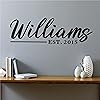


Ready to go? Add this product to your cart and select a plan during checkout. Payment plans are offered through our trusted finance partners Klarna, PayTomorrow, Affirm, Afterpay, Apple Pay, and PayPal. No-credit-needed leasing options through Acima may also be available at checkout.
Learn more about financing & leasing here.
This item is eligible for return within 30 days of receipt
To qualify for a full refund, items must be returned in their original, unused condition. If an item is returned in a used, damaged, or materially different state, you may be granted a partial refund.
To initiate a return, please visit our Returns Center.
View our full returns policy here.
Style: Explore 3
Features
Description
Make popular projects like vinyl decals, stickers, cards, and T-shirts with this smart cutting machine. You can even make in multiples. No design experience required. Works with free Design Space app. Cricut Explore 3 requires compatible computer or mobile device with Bluetooth wireless and high-speed internet connection. System requirements may change. See Cricut website for specific details and updates on compatibility with all devices, browsers, and operating systems. Compatible materials, tools & accessories sold separately. See website for details. The Bluetooth word mark and logos are registered trademarks owned by Bluetooth SIG, Inc. and any use of such marks by Cricut, Inc. is under license. Cricut Explore 3 is not intended for use by children 12 years and younger.
Brand: Cricut
Material: Vinyl
Color: Mint
Product Dimensions: 10"D x 24.5"W x 10.25"H
Operation Mode: Automatic
Brand: Cricut
Material: Vinyl
Color: Mint
Product Dimensions: 10"D x 24.5"W x 10.25"H
Operation Mode: Automatic
Item Weight: 16.12 Pounds
Print media: Paper (plain)
Manufacturer: Provo Craft & Novelty
Global Trade Identification Number: 62
UPC: 093573638862
Item model number: 2008337
Is Discontinued By Manufacturer: No
Item Weight: 16.12 pounds
Department: Arts, Crafts & Sewing
Country of Origin: Malaysia
Date First Available: June 10, 2021