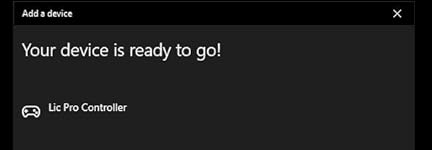Ready to go? Add this product to your cart and select a plan during checkout. Payment plans are offered through our trusted finance partners Klarna, PayTomorrow, Affirm, Afterpay, Apple Pay, and PayPal. No-credit-needed leasing options through Acima may also be available at checkout.
Learn more about financing & leasing here.
This item is eligible for return within 30 days of receipt
To qualify for a full refund, items must be returned in their original, unused condition. If an item is returned in a used, damaged, or materially different state, you may be granted a partial refund.
To initiate a return, please visit our Returns Center.
View our full returns policy here.
Color: Animal Crossing: K.K. Slider
Pattern Name: Controller
Features
Description
Explore your deserted island getaway in animal crossing: New horizons on Nintendo Switch with this officially licensed PowerA enhanced wireless controller. Designed for comfort during extended gaming sessions, this Bluetooth wireless controller features K.K. Slider design, motion controls, advanced gaming buttons, and standard ergonomic layout. Enjoy up to 30 hours of gameplay with new alkaline batteries (other variables affect playtime) or add your own rechargeable batteries.
Release date: March 1, 2020
Pricing: The strikethrough price is the List Price. Savings represents a discount off the List Price.
Product Dimensions: 6.3 x 6.54 x 2.72 inches; 5.6 Ounces
Binding: Video Game
Language: None
Item model number: Animal Crossing K.K. Slider
Item Weight: 5.6 ounces
Manufacturer: PowerA
Batteries: 1 Lithium Polymer batteries required. (included)
Date First Available: January 20, 2020