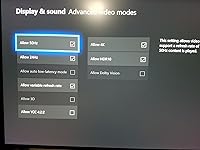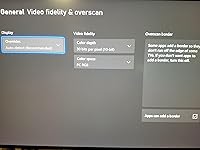Ready to go? Add this product to your cart and select a plan during checkout. Payment plans are offered through our trusted finance partners Klarna, PayTomorrow, Affirm, Afterpay, Apple Pay, and PayPal. No-credit-needed leasing options through Acima may also be available at checkout.
Learn more about financing & leasing here.
This item is eligible for return within 30 days of receipt
To qualify for a full refund, items must be returned in their original, unused condition. If an item is returned in a used, damaged, or materially different state, you may be granted a partial refund.
To initiate a return, please visit our Returns Center.
View our full returns policy here.
Features
Description
Experience a new level of color on this 32"-Class monitor. The wide-angle Nano IPS panel provides superior color control covering 98% of the industry standard DCI-P3 color space. The high Dynamic Range is certified to reach 600-nit peak luminance, and the Thunderbolt 3 port enables simultaneous display on two monitors at 4K quality.
Brand: LG
Screen Size: 32 Inches
Resolution: 4K UHD 2160p
Aspect Ratio: 169
Screen Surface Description: Glossy
Standing screen display size: 32 Inches
Screen Resolution: 3840x2160
Max Screen Resolution: 3840 x 2160 Pixels
Brand: LG
Series: LG32UL950W
Item model number: 32UL950-W
Item Weight: 16.1 pounds
Product Dimensions: 9.1 x 28.3 x 23.5 inches
Item Dimensions LxWxH: 9.1 x 28.3 x 23.5 inches
Color: Silver
Number of Processors: 1
Power Source: AC
Voltage: 240 Volts
Manufacturer: LG Electronics
Is Discontinued By Manufacturer: No
Date First Available: November 2, 2018