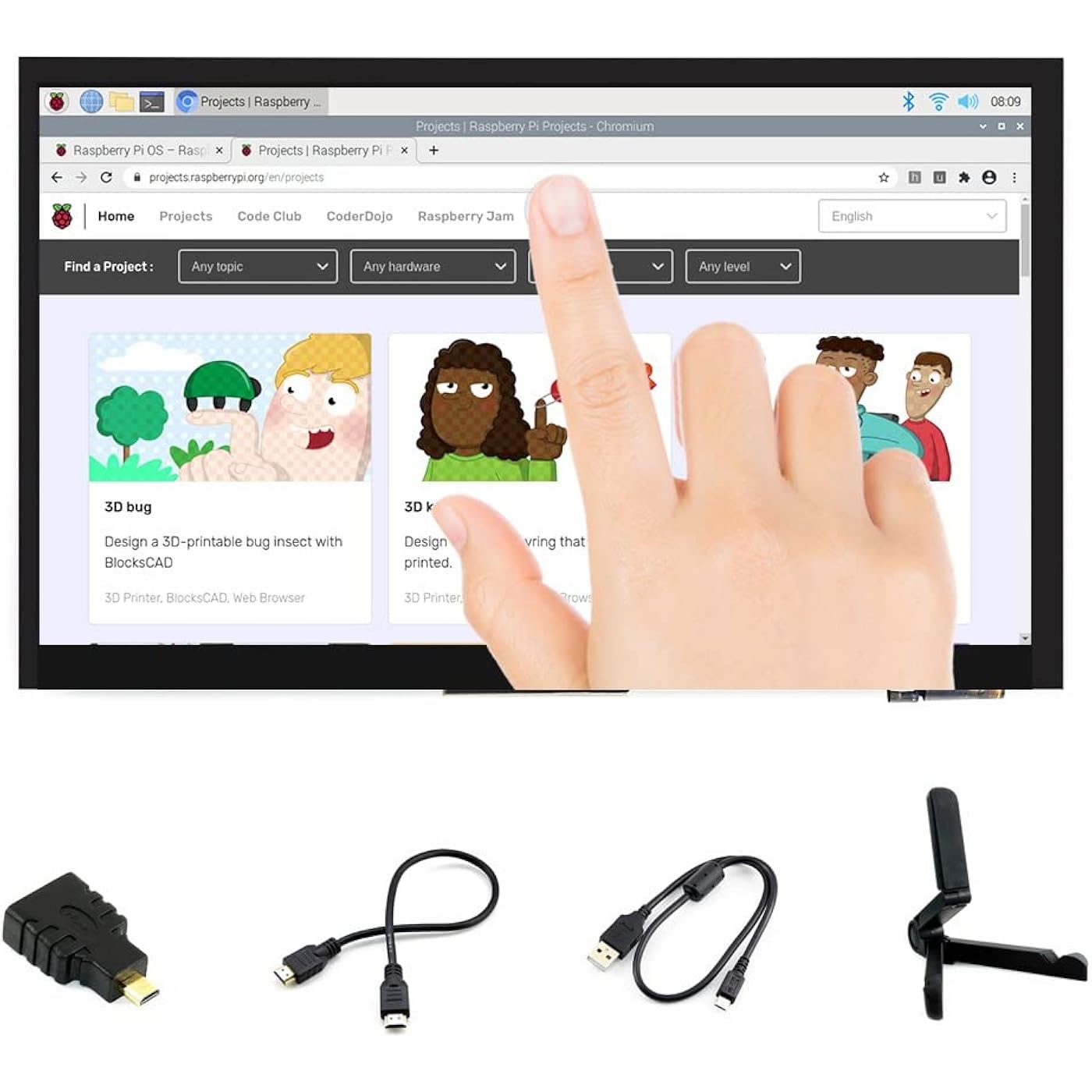









Ready to go? Add this product to your cart and select a plan during checkout. Payment plans are offered through our trusted finance partners Klarna, PayTomorrow, Affirm, Afterpay, Apple Pay, and PayPal. No-credit-needed leasing options through Acima may also be available at checkout.
Learn more about financing & leasing here.
30-day refund/replacement
To qualify for a full refund, items must be returned in their original, unused condition. If an item is returned in a used, damaged, or materially different state, you may be granted a partial refund.
To initiate a return, please visit our Returns Center.
View our full returns policy here.
Color: 7IP-CAPLCD
Features
Description
Introduction7IP-CAPLCD is an universal HDMI display, an IPS screen with 1024x600 resolution.It has a capacitive touch panel, supports up to 5-points touch. Supports Raspberry Pi, Jetson nano Developer Kit, can be used as a monitor of desktop PC.Advantage1.Connect to PCThe display supports Windows 7/8/8.1/10 when working with Windows PC, supports 5-points and it is driver free.【Notices】 If the screen doesn't display after connecting, please check if you connect all the cables properly, replug them and test it again. Sometimes you may need to restart PC if the PC doesn't support hot-plug. The touch panel can only control the main display if multiple screens are connected to PC at the same time. In this case, we recommend you to set the 7IP CAPLCD as the main display. The display may flicker because of the low voltage problem of USB port, if you face such a problem, you can connect external 5V power adapter to display.2.Connect to Raspberry Pi The display supports Raspbian/Ubuntu/Kali/Retropie and WIN 10 IoT. Only single-point touch is supported in most of OS, multiple touches may be supported in some software, max 5-points. Raspberry Pi doesn't support hot-plug and auto-recognized the resolution, you need to configure the resolution manually, otherwise, the display cannot work normally.3.Connect to Jetson Nano Developer KitThe display will be auto-recognized by Jetson Nano Developer Kit, it is plug and play.Package Content 7IP-CAPLCD HDMI cable x1 HDMI to Micro HDMI Adapter x1 USB type A plug to micro B plug cable x1Trangle bracket x 1 Development Resources
Brand: Ingcool
Screen Size: 7 Inches
Resolution: SVGA Wide
Aspect Ratio: 169
Screen Surface Description: Glossy
Package Dimensions: 9.09 x 7.09 x 2.83 inches
Item Weight: 10.6 ounces
Manufacturer: Ingcool
Country of Origin: China
Item model number: 7IP-CAPLCD
Date First Available: September 2, 2020
Standing screen display size: 7 Inches
Aspect Ratio: 169
Voltage: 5 Volts
Resolution: 1920 x 1080
Total Usb Ports: 1










