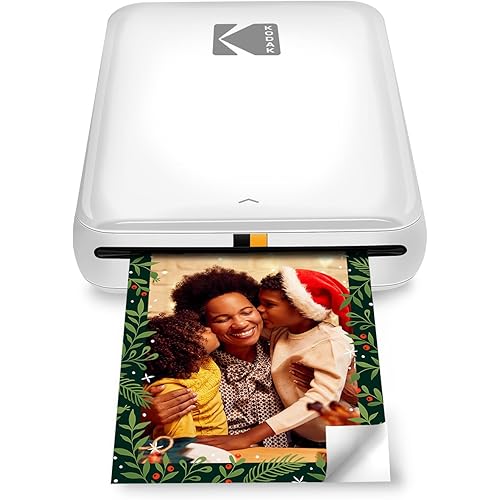HP Sprocket Studio Go Bundle – Photo Printer with Power Bank Portable Charger & Bag: Personalize & Print 4x6 Pictures Anywhere You Go (3XT68A)











Notify me when this product is back in stock
Buy Now, Pay Later
- – Up to 36-month term if approved
- – No impact on credit
- – Instant approval decision
- – Secure and straightforward checkout
Payment plans are offered through our trusted finance partners Klarna, Affirm, Afterpay, Apple Pay, and PayTomorrow. No-credit-needed leasing options through Acima may also be available at checkout.
Learn more about financing & leasing here.
Selected Option
This item is eligible for return within 30 days of receipt
To qualify for a full refund, items must be returned in their original, unused condition. If an item is returned in a used, damaged, or materially different state, you may be granted a partial refund.
To initiate a return, please visit our Returns Center.
View our full returns policy here.
Color: White
Style: Go Bundle
Features
- Portable battery pack and essential bag included Print up to 80 photos on one charge with the included portable battery, or charge your phone on the go
- Ready to print 4x6" in an instant Designed for use with Bluetooth and the HP Sprocket app, the compact HP Sprocket Studio produces high-quality 4x6" photos, printed directly from your smartphone, and comes with an included portable power bank
- Quality photos that last up to 100 years Produce glossy, vibrant photos that are smudge-proof and water-resistant
- Personalize your prints Download the free HP Sprocket app for built-in templates for photo albums, cards, collages, and moreeven take a picture of your own doodles and turn them into custom stickers
- Print from a variety of sources Pair this smartphone printer with the HP Sprocket app to view and print photos on your social media and share them in Google Photos
- Augmented reality fun Use the HP Sprocket app to unlock content in augmented reality and view shared print queues, hidden videos, and more
- What's in the box HP Sprocket Studio, power supply, power cord, HP Sprocket Studio ink and photo paper (10-count), essential bag, warranty sheet, regulatory sheet
- Additional supplies available Showcase even more of your memories with the HP Sprocket 4x6 Photo Paper and Cartridges bundle, which includes 2 cartridges and 80 sheets of 4x6 glossy photo paper
- One-year limited hardware warranty Get help with 24-hour, 7 days a week FREE HP Web support. See specification sheet for terms and conditions
Description
Make more of your memories with your own personal photo lab—this HP Sprocket Studio Go Bundle includes an HP Sprocket Studio printer, a portable battery, and an essential bag. Turn every fun-filled moment into beautiful, frame- worthy color prints that last; download the free HP Sprocket app to get easy- to-use photo templates, and customize your water-resistant 4x6” photos with frames, emojis, stickers, and more. The app also lets you print your smartphone and social media photos quickly, and even offers the option of viewing the photo queue in augmented reality.
Package Dimensions: 13 x 11.2 x 3.6 inches
Item Weight: 1 pounds
Item model number: 3XT68A#1H6
Is Discontinued By Manufacturer: No
Date First Available: December 18, 2019
Manufacturer: hp
Frequently asked questions
To initiate a return, please visit our Returns Center.
View our full returns policy here.
- Klarna Financing
- Affirm Pay in 4
- Affirm Financing
- Afterpay Financing
- PayTomorrow Financing
- Financing through Apple Pay
Learn more about financing & leasing here.
Similar Products

Fujifilm Instax Mini Link Smartphone Printer - Ash White

Fujifilm Instax Mini Link 3 Smartphone Printer - Sage Green
Top Amazon Reviews