




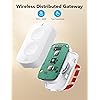

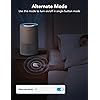


Ready to go? Add this product to your cart and select a plan during checkout. Payment plans are offered through our trusted finance partners Klarna, PayTomorrow, Affirm, Afterpay, Apple Pay, and PayPal. No-credit-needed leasing options through Acima may also be available at checkout.
Learn more about financing & leasing here.
30-day refund/replacement
To qualify for a full refund, items must be returned in their original, unused condition. If an item is returned in a used, damaged, or materially different state, you may be granted a partial refund.
To initiate a return, please visit our Returns Center.
View our full returns policy here.
Features
Manufacturer: GoveeLife
Part Number: H5126101
Item Weight: 1.44 ounces
Product Dimensions: 2.2 x 0.6 x 2.4 inches
Item model number: H5126101
Batteries: 1 CR2032 batteries required. (included)
Color: white
Mounting Type: Wall Mount
Switch Style: Touch Switch
Included Components: Button Sensor, Battery, Adhesice Tape, User Manual
Batteries Included?: Yes
Batteries Required?: Yes
Battery Cell Type: Lithium
Date First Available: January 8, 2023