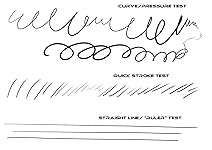Drawing Tablet VEIKK A50 Graphics Tablet with Battery-Free Passive Pen Support Mac,Window,Linux OS,Tilt Pressure and 8 Shortcut Keys









Buy Now, Pay Later
- – 6-month term
- – No impact on credit
- – Instant approval decision
- – Secure and straightforward checkout
Ready to go? Add this product to your cart and select a plan during checkout.
Payment plans are offered through our trusted finance partners Klarna, Affirm, Afterpay, Apple Pay, and PayTomorrow. No-credit-needed leasing options through Acima may also be available at checkout.
Learn more about financing & leasing here.
This item is eligible for return within 30 days of receipt
To qualify for a full refund, items must be returned in their original, unused condition. If an item is returned in a used, damaged, or materially different state, you may be granted a partial refund.
To initiate a return, please visit our Returns Center.
View our full returns policy here.
Features
- 10 x 6 inch Large working Area and Papery Texture Surface,providing a Wonderful Experience for Your Digital Artwork Creation.
- 8 hard shortcut keys and 1 gesture touch pad: almost replace keyboard to operate all functions and all the buttons can be customized according to your preferences.
- 8192 Pressure Sensitivity & Support Tilt Function: The A50 Drawing tablet supports up to 60 degrees of tilt brush effect,if you need,please go to our official website apply for the firmware UPDATED!
- Type-C port: Can easily plug in and out with either direction which is more convenient and stable.
- This digital pen tablet must be used with a computer. Compatible with Windows10/8/7,Mac OS 10.12 or later and Linux OS. You also can easily connect your Android phone 6.0 or above device (except Samsung) to the tablet with the OTG connector. It's compatible with drawing programs like Photoshop, SAI, Painter, Illustrator, Clip Studio, Krita, paint tool sai, Corel painter, manga studio, and more.
Brand: VEIKK
Connectivity Technology: USB
Pressure Sensitivity: 8192 Levels
Operating System: Android 6.0 and above, Chrome OS 88 and above, Windows 8, Windows 7, MAC OS 10.10 or above, Windows 10 See more
Special Feature: Shortcut Key, 60° Tilt Support
Product Dimensions: 14.09 x 7.87 x 0.35 inches
Item Weight: 1.18 pounds
Item model number: A50
Is Discontinued By Manufacturer: No
Date First Available: August 21, 2018
Manufacturer: VEIKK
Frequently asked questions
To initiate a return, please visit our Returns Center.
View our full returns policy here.
- Klarna Financing
- Affirm Pay in 4
- Affirm Financing
- Afterpay Financing
- PayTomorrow Financing
- Financing through Apple Pay
Learn more about financing & leasing here.
Similar Products
Top Amazon Reviews