NETGEAR Nighthawk Cable Modem and WiFi 6 Router Combo (CAX80) - Compatible with All Major Cable Providers incl. Xfinity, Spectrum, Cox - Cable Plans up to 6Gbps - AX6000 WiFi 6 Speed - DOCSIS 3.1
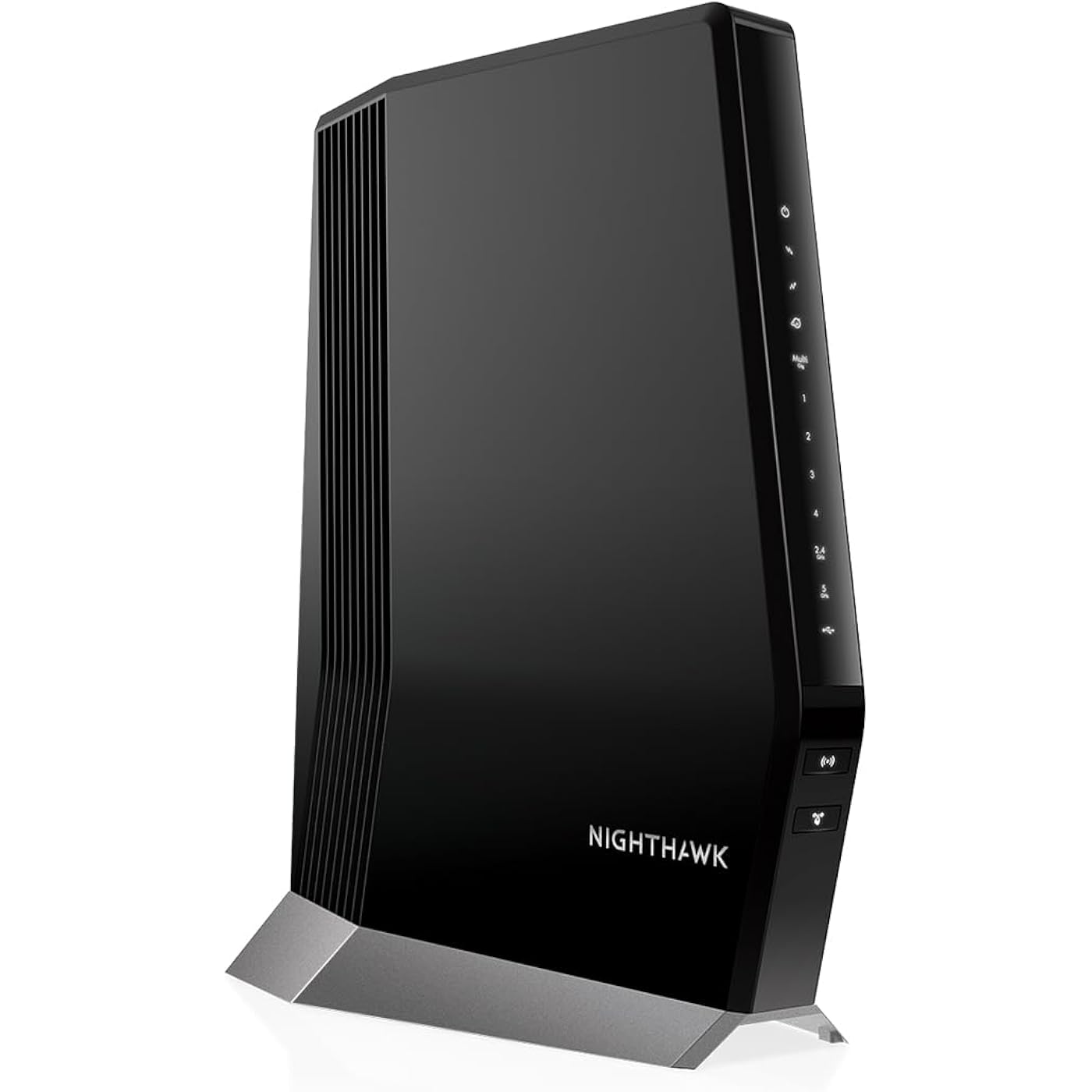



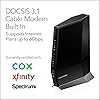




Buy Now, Pay Later
- – Up to 36-month term if approved
- – No impact on credit
- – Instant approval decision
- – Secure and straightforward checkout
Ready to go? Add this product to your cart and select a plan during checkout.
Payment plans are offered through our trusted finance partners Klarna, Affirm, Afterpay, Apple Pay, and PayTomorrow. No-credit-needed leasing options through Acima may also be available at checkout.
Learn more about financing & leasing here.
Selected Option
FREE refund/replacement until Jan 31, 2026 Learn more
To qualify for a full refund, items must be returned in their original, unused condition. If an item is returned in a used, damaged, or materially different state, you may be granted a partial refund.
To initiate a return, please visit our Returns Center.
View our full returns policy here.
Recently Viewed
Size: 8.5"L x 4.3"W x 10.4"H
Style: 6.0Gbps, DOCSIS 3.1, WiFi 6
Features
- Compatible with major cable internet providers including Xfinity, Spectrum, Cox and more. NOT compatible with Verizon, AT&T, CenturyLink, DSL providers, DirecTV, DISH and any bundled voice service. Best for cable provider plans up to 6Gbps
- Coverage up to 2,500 sq. ft. and 30 concurrent devices with dual-band WiFi 6 (AX6000) speed (up to 6Gbps)
- 4 X 1 Gig Ethernet ports and 1 x 2.5 Multi-gig LAN or internet port (supports port aggregation) and 1 USB 3.0 port for computers, game consoles, streaming players, storage drive, and other wired devices. Maximize your internet speeds with 2-port aggregation to achieve up to 2Gbps for ultra-fast download for streaming and gaming
- Sets up in minutes with the Nighthawk app easily manage WiFi settings at the device and network level, test internet speed and monitor data usage
- DOCSIS 3.1 and 32x8 channel bonding
- Replaces your cable modem and WiFi router. Save up to $168/yr in equipment rental fees
- NETGEAR Armor software provides an automatic shield of security for your WiFi and connected devices (PC, phone, camera, TV, Echo, etc.) for real-time protection against hackers and added privacy with VPN. 30-day free trial included
- Supports WPA/WPA2/WPA3 wireless security protocols
Description
Experience a new generation of WiFi 6 router with a built-in DOCSIS 3. 1 cable modem that delivers blazing-fast multi-Gigabit Internet. With link aggregation, 2. 5Gbps Ethernet port, and 4 times the capacity to handle more WiFi devices, the Nighthawk multi-Gigabit speed Cable Modem Router delivers a truly next-level experience without limitations.
Specs & Other Info
| Specification | Details |
|---|---|
| Brand | NETGEAR |
| Compatible Internet Service Providers | Xfinity, Cox, Spectrum |
| Connectivity Options | Wi-Fi, USB, Ethernet |
| Supports Devices | Smartphones, Tablets, Computers (Including PC and Mac), Gaming Consoles, and other Wi-Fi or Ethernet-enabled devices |
| Product Size | 12.61 x 5.21 x 10.16 inches |
| Weight | 4.45 pounds |
| Model Number | CAX80-100NAS |
| Release Date | April 6, 2020 |
| Manufacturer Details | Netgear, Origin: Vietnam |
Frequently asked questions
Similar Products
Top Amazon Reviews
🚀 Abunda's Overview
This is our summary and key points to consider based on customer reviews.
The reviews for the CAX80 with EAX15 extender present a mixed bag of experiences, highlighting substantial improvements in WiFi coverage and ease of setup for most, but also noting significant issues for others, including compatibility problems and unreliable performance over time. Users appreciated the enhanced throughput and the ability to eliminate the need for multiple WiFi boosters, attributing these improvements to the device's advanced specs and the convenience of the setup process. However, concerns were raised about the product's reliability, MoCA incompatibility, and difficulties in service and support.
Pros
- 🔧 Easy to install and set up, even for those less technically inclined.
- 🚀 Notable increase in WiFi coverage and throughput, eliminating dead zones.
- 💡 Supports elimination of extra WiFi boosters, with some users seeing improved streaming and gaming performance.
- 💰 Potential savings over time by replacing rental equipment.
Cons
- 🚫 Some users reported compatibility issues, especially with TV boxes when switching from another gateway.
- 💸 Higher price point compared to other options, which may not be justifiable for all users.
- ❌ Questionable long-term reliability, with one user experiencing complete failure shortly after purchase.
- 📞 Frustrating customer service experience reported, complicating troubleshooting efforts.
Should I Buy It?
Considering the enhancements in WiFi coverage and ease of setup, the CAX80 with EAX15 extender may be a valuable upgrade for those struggling with poor signal strength and dead zones, provided the price and potential issues are acceptable risks. However, if stability and customer service are top priorities, exploring other options could be prudent.
























