Amazon Kindle Colorsoft Signature Edition 32GB (newest model) – With color display, auto-adjusting front light, wireless charging, and long battery life - Metallic Black
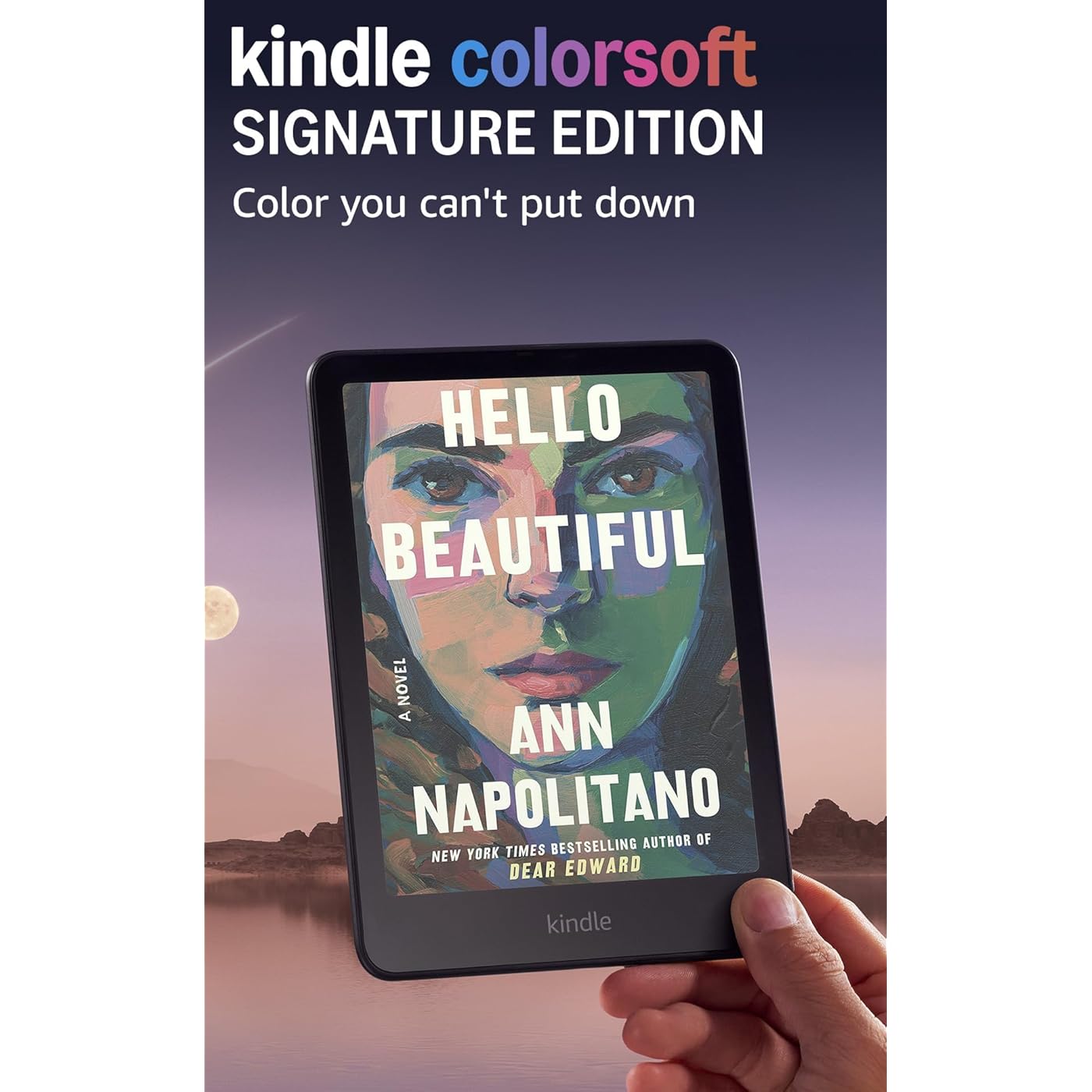
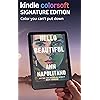
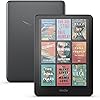

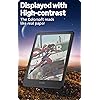
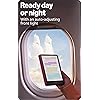
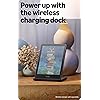
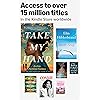
Buy Now, Pay Later
- – 6-month term
- – No impact on credit
- – Instant approval decision
- – Secure and straightforward checkout
Ready to go? Add this product to your cart and select a plan during checkout.
Payment plans are offered through our trusted finance partners Klarna, Affirm, Afterpay, Apple Pay, and PayTomorrow. No-credit-needed leasing options through Acima may also be available at checkout.
Learn more about financing & leasing here.
Selected Option
FREE 30-day refund/replacement
To qualify for a full refund, items must be returned in their original, unused condition. If an item is returned in a used, damaged, or materially different state, you may be granted a partial refund.
To initiate a return, please visit our Returns Center.
View our full returns policy here.
Option: Without Kindle Unlimited
Features
- Read in color The new 7" Colorsoft display is high-contrast and easy on the eyes, with paper-like color that brings covers and content to life.
- Color your pages Highlight your favorite scenes in yellow, orange, blue, and pink.
- Marathon reading A single charge via USB-C lasts up to 8 weeks, or power up with the wireless charging dock (sold separately).
- Adapts to your surroundings The glare-free display and auto-adjusting front light let you read in the brightest sunlight or late into the night.
- Waterproof and worry-free Take your stories by the pool, in the bath, or anywhere in between.
- Massive selection Instantly access over 15 million titles in the Kindle Store worldwide, and add a Kindle Unlimited subscription for all-you-can read access to a catalog including best sellers.
- A brand-new experience The Kindle Colorsoft display is optimized for reading in color and is different from the Kindle Paperwhite display, which is optimized for black and white reading.
- Try the Page Color feature to invert the black text and white background of pages inside books. While different than Dark Mode, it enables comfortable reading while still displaying colorful images and covers.
Frequently asked questions
To initiate a return, please visit our Returns Center.
View our full returns policy here.
- Klarna Financing
- Affirm Pay in 4
- Affirm Financing
- Afterpay Financing
- PayTomorrow Financing
- Financing through Apple Pay
Learn more about financing & leasing here.


















