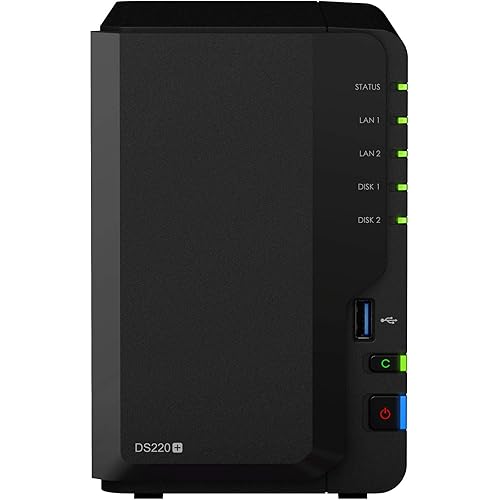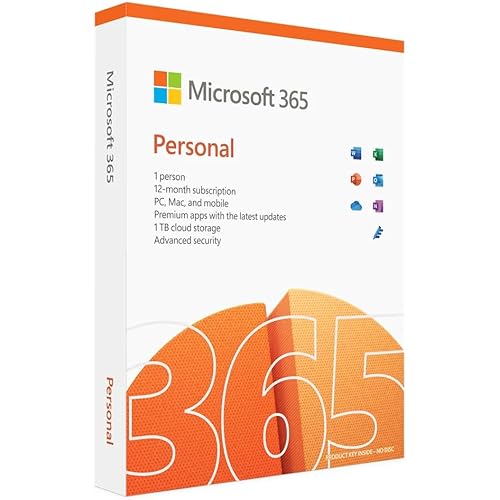Asustor Drivestor 2 Pro AS3302T - 2 Bay NAS, 1.4GHz Quad Core, 2.5GbE Port, 2GB RAM DDR4, Network Attached Storage (Diskless)







Buy Now, Pay Later
- – 6-month term
- – No impact on credit
- – Instant approval decision
- – Secure and straightforward checkout
Ready to go? Add this product to your cart and select a plan during checkout.
Payment plans are offered through our trusted finance partners Klarna, Affirm, Afterpay, Apple Pay, and PayTomorrow. No-credit-needed leasing options through Acima may also be available at checkout.
Learn more about financing & leasing here.
Selected Option
This item is eligible for return within 30 days of receipt
To qualify for a full refund, items must be returned in their original, unused condition. If an item is returned in a used, damaged, or materially different state, you may be granted a partial refund.
To initiate a return, please visit our Returns Center.
View our full returns policy here.
Capacity: 2 Bay
Color: Drivestor Pro
Features
- Realtek RTD 1296 Quad Core 1.4 GHz CPU with 2GB DDR4 RAM. Affordable and high performance NAS for home and SOHO users
- Compatible with 2.5" or 3.5" SATA SSD/HDD drives up to 36TB (18TB x 2). Expand as much storage as needed with ease
- 1 x 2.5 Gigabit Ethernet port, doubles the performance of Gigabit class devices. Features Transcode 10-bit 4K H.265 media with hardware decoding enables unbelievably smooth video playback.
- Supports Plex media servers, dozens of backup solutions, cross platform multi-user access, remote access and mobile app. Over 200 unique apps via built-in App Central.
- 3 year warranty. Asustor will repair or replace any unit that is hardware damaged during the 3-year period so you can feel worry free when using any Asustor product
RAM: 2 GB
Brand: Asustor
Item model number: 80-AS3302T00-MB-0
Item Weight: 3.52 pounds
Product Dimensions: 9.06 x 4.49 x 6.69 inches
Item Dimensions LxWxH: 9.06 x 4.49 x 6.69 inches
Color: Drivestor Pro
Processor Count: 4
Computer Memory Type: DDR4 SDRAM
Flash Memory Size: 8
Batteries: 1 CR123A batteries required.
Manufacturer: Asustor
Language: English, English, English, English, English
Country of Origin: USA
Is Discontinued By Manufacturer: No
Date First Available: March 30, 2021
Frequently asked questions
To initiate a return, please visit our Returns Center.
View our full returns policy here.
- Klarna Financing
- Affirm Pay in 4
- Affirm Financing
- Afterpay Financing
- PayTomorrow Financing
- Financing through Apple Pay
Learn more about financing & leasing here.